Results Section
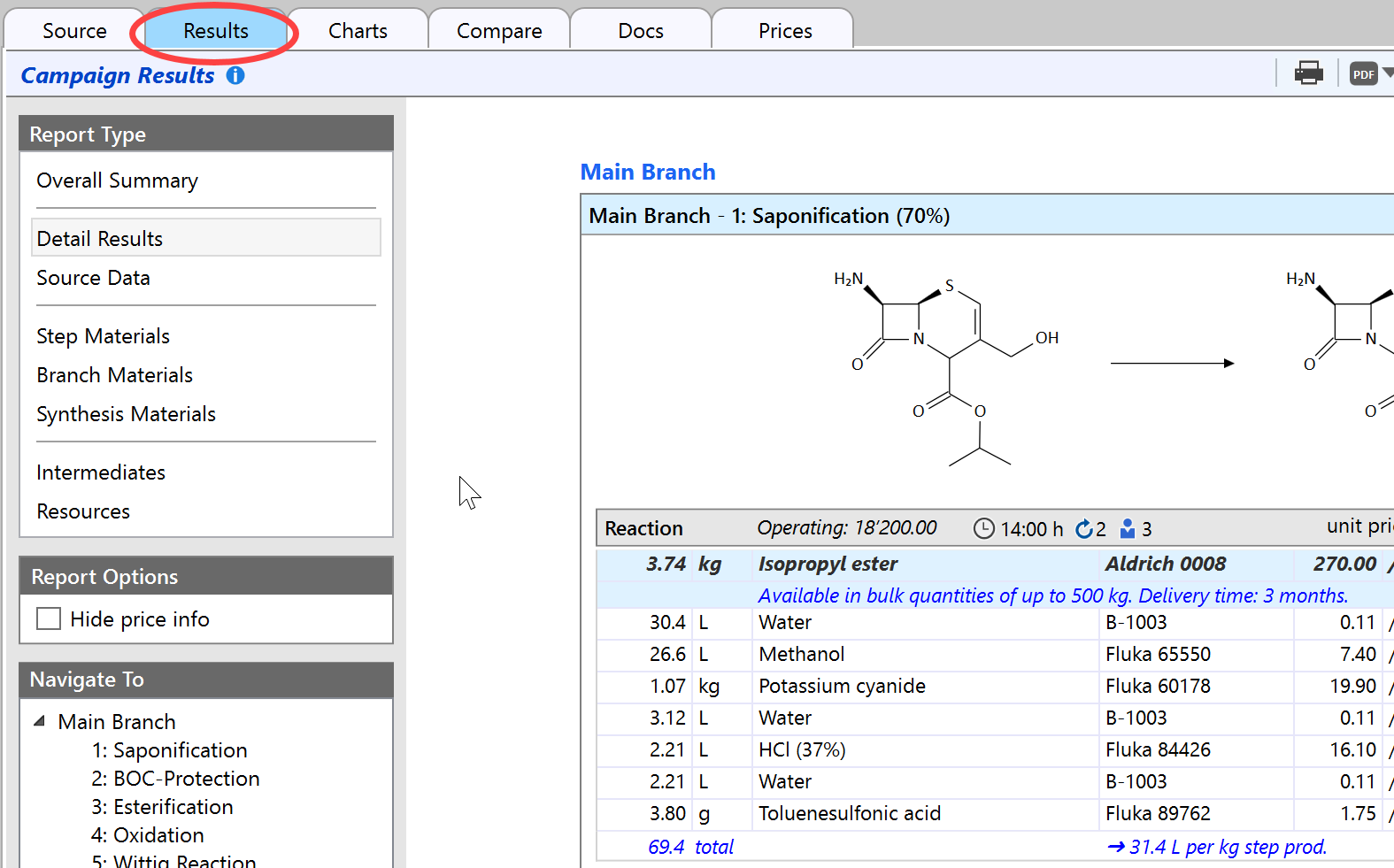
This section contains the calculated campaign data, based on the individual lab-scale experiments entered in the Source Data section. The available reports reflect how much of each material is required to obtain a specific amount of synthesis final product, what the costs are, which volumes are involved, and much more. The underlying calculation combines all source experiments to fit the scale of the synthetic sequence, then scales the results to the desired final product amount. These are 'live' data - changes in the source data are immediately reflected, no 'refresh' is required.
Reports Toolbar
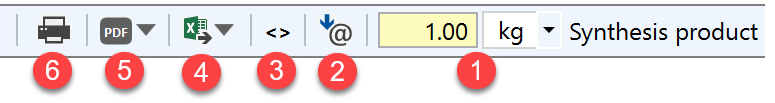
- Specify the desired amount of synthesis final product in the synthesis product area (1). All report values will be scaled accordingly.
- The rescale button (2) displays a dialog, which allows to adjust the calculations during a running production campaign, based on the actually obtained amount of an intermediate. This also recalculates the synthesis final product amount (1), thus providing a projection of the final product to be expected.
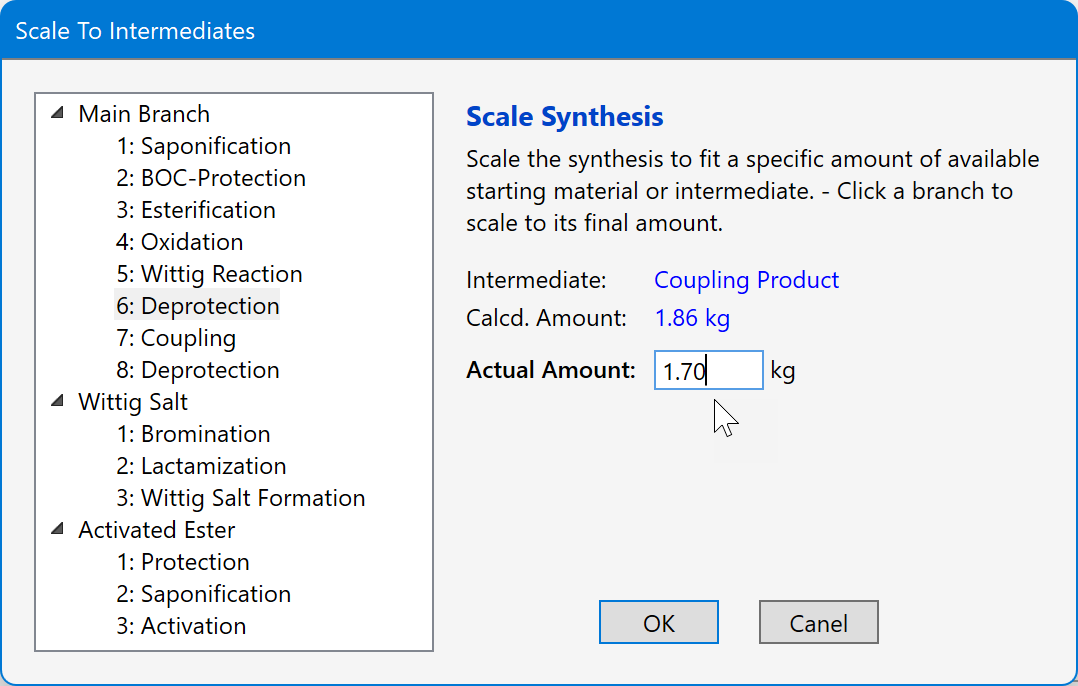
- The XML export button (3) exports the contents of the currently displayed report in XML format, which is suited for interchanging data with other applications.
- The Excel export button (4) exports the contents of the currently displayed report as high-quality Excel workbook. No Excel installation is required for this operation. Following options are available:
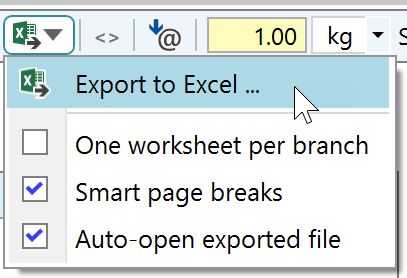
- Export to Excel: Creates a Excel workbook containing the current report content.
- One worksheet per branch: Excel workbooks can consist of multiple worksheets. Checking this option exports each synthesis branch into a separate workbook. This option is only available for reports which are grouped by branches.
- Smart page breaks: Prevent report page breaks in the midst of a report element, e.g. inside a unit operation materials table. - Please note that page break locations are depending on the paper format (A4 or Letter), and therefore may be incorrect when viewed in a different paper format than they were created in.
- Auto-open exported file: If Excel (at least version 2010) is installed, this will automatically open the workbook after creation.
- The PDF export button (5) creates a PDF export of the current report. Following options are available:
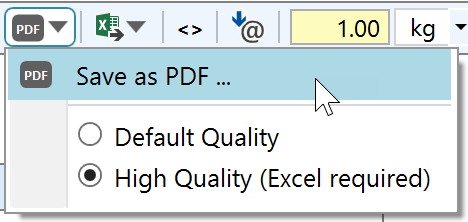
- Save as PDF: Saves the current report as a PDF document. Following options are available:
- Default Quality: This quality is the same as available in the previous versions of ChemProject.
- High Quality: Provides higher resolution sketch images and resolution-independent text (no pixels visible). This option is only available if Excel (at least version 2010) is installed, which doesn't need to be open and running. This PDF export type creates an Excel export in the background and subsequently converts it to PDF, therefore the visual appearance of the content might slightly differ from the one obtained under 'Default Quality'.
- The Print button (6) prints the current report. If Excel is installed, printing is ca. 400% faster for large reports.
Report Types
The report types listed below are available. A description of the summary analysis parameters utilized in the reports is available in the Analysis Types topic.
- Overall Summary: Provides all key data of the synthesis in a concise manner. This report includes top cost driving materials, disposal volumes and key synthesis and branch level data.
- Detail Results: Provides the most detailed report, listing results of every material occurrence in every unit operation of the synthesis. Contains a branch data summary at the end of each branch. The "Hide Price Info" checkbox under Report Options provides the option to hide all cost related data, which may be desired when exchanging synthesis calculations with a third party. XML and Excel exports are not supported for these complex report types.
- Source Data: This is the source data counterpart of above results report, providing the lab-scale experiment source data all calculations are based on.
- Step/Branch/Synthesis Materials: Summarizes the required materials for each step, branch or of the whole synthesis either in alphabetic order or sorted by costs (descending), depending on the state of the "Sort materials by costs" button.
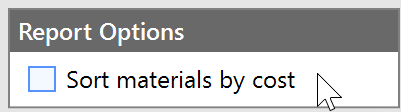
- Intermediates: Provides all essential synthesis intermediate data such as intermediate amounts, volume factors and values per Mol.
- Resources: Summarizes operating key data. such as equipment occupancy times, required human resources and the operating costs (equipment and operator costs) of each unit operation.
Data Warnings
Some reports also calculate the Process Mass Intensity (PMI) parameter, which requires that all materials are specified as weight or can be converted from volume to weight. If required densities for this conversion are missing, a notification area appears in the left side bar, providing a link bringing up a dialog for entering the missing densities. If not assigned, the PMI is marked as unspecified in the reports.

In a similar manner, the min. Volume-Time Output (VTOmin) parameter requires a complete set of unit operation times. If some are missing, as notification are appears in the left side bar, providing a link bringing up a dialog for completing the missing unit operation times. If not specified the VTOmin is marked as unspecified in the reports.
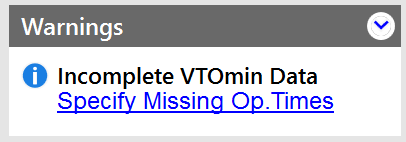
If above parameters currently are not required in the reports, these warnings can be collapsed using the collapse button their top right corner.