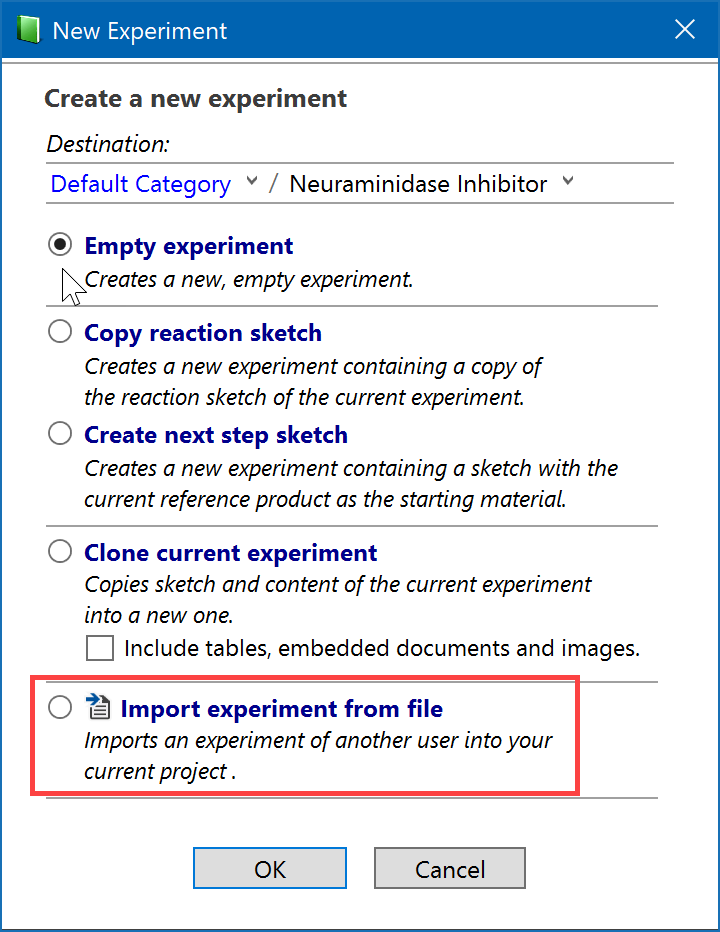Exchange with Other Users
An experiment can be exchanged between users by exporting it to a file. Another user then imports it as an own new experiment into the desired project. Please note that in addition to the steps described below, you can more easily exchange experiments via server synchronization, if available.
Right-click the experiment to be exported in the experiment tree and select the "Export Experiment" menu item. You may also click the Clone button in the experiment section toolbar and select the "Export experiment to file" option.
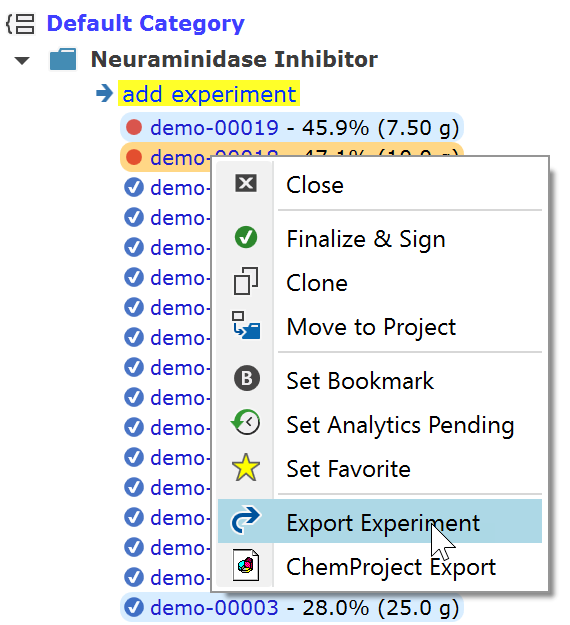
No matter by which option the export file was created, for importing the created export file on the other end just click the "add experiment" link in the experiments tree and select the Import experiment from file option. As with cloning, the newly created experiment will have all items removed which are unique to a specific experiment, i.e. product properties and embedded images, e.g. from TLC's.