10) Add Products
The following steps demonstrate how to add products and side products to the protocol. The reaction sketch below is the starting point for this example. Product B and side product C will be added to the protocol: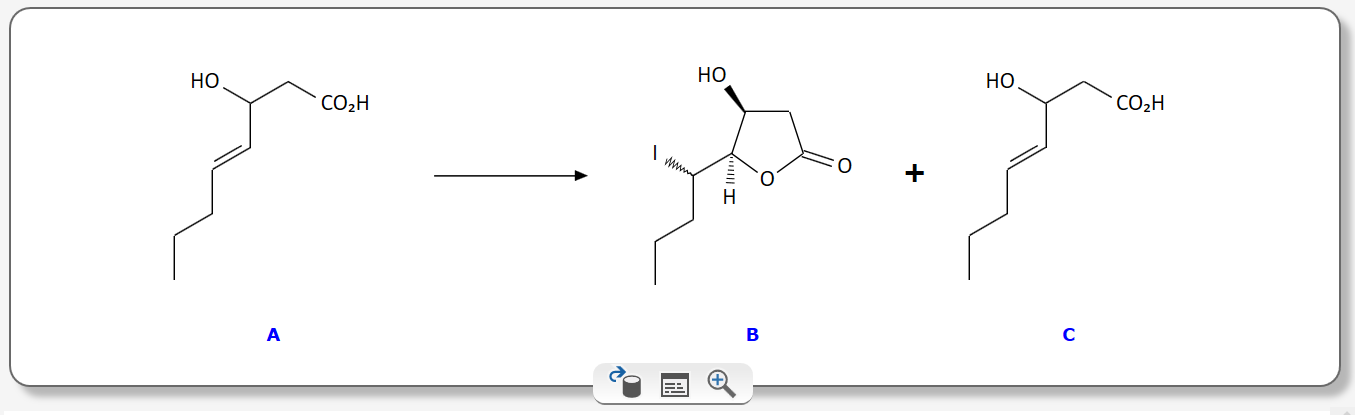
- Click the "Product" button of the Add Op toolbar - or alternatively just press Ctrl-5:
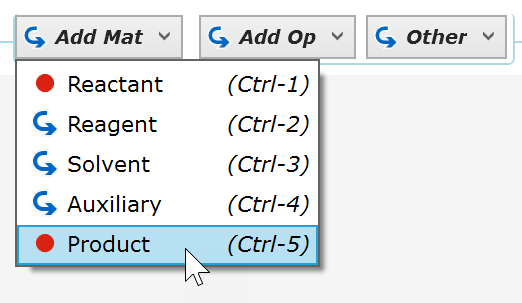
- The product panel opens. The yield determining reference product (component B in this case) already is preselected. Now enter some arbitrary product data - the lower part of the product panel contains product property fields. The availability of specific fields depends on the physical form selected. The specification of a purity is optional, but if specified, the product yield will be corrected by its value.
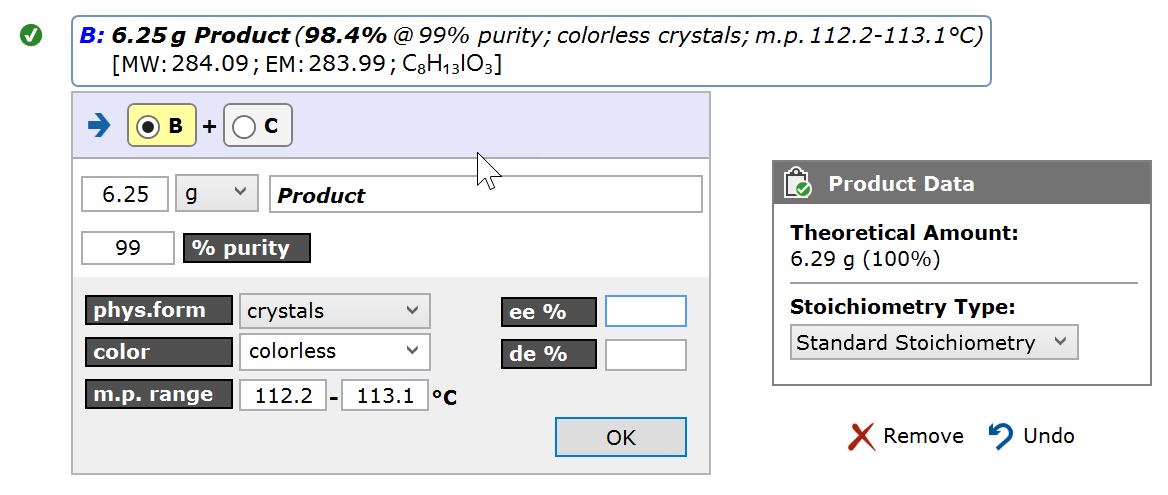
Please note the stoichiometry drop down menu in the right panel, which allows to handle special stoichiometry requirements. Normally you can leave it at its default, but other options can be selected for special situations. Thus, the reactant might split into several identical product parts (e.g. the monomerization of a trimer). Or several parts of the reactant are merged to a single product (e.g. the formation of acetic anhydride from acetic acid). In such situations, drawing the reaction sketch with one reactant leading to one product would result in an incorrect formal stoichiometry and an incorrect yield. However, applying the provided stoichiometric corrections allows drawing the reaction sketch as usual, i.e. one reactant and one product, while still obtaining the correct yield. - Click OK: The panel now collapses to display all relevant product data:
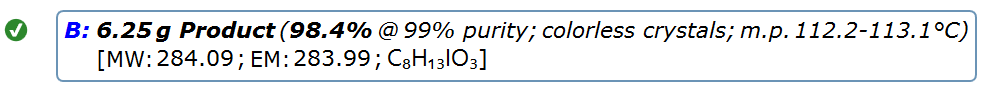
- Now let's specify the amount of isolated side product (C): Click the Add Mat -> Product dropdown menu item as above, but this time click the C button on top of the appearing product panel. This specifies the second product in the reaction sketch, which now is selected in the sketch.
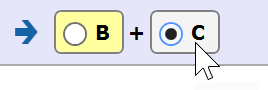
Then specify the amount of C and further properties if required, as above, then click OK. Now product and side product appear in the protocol: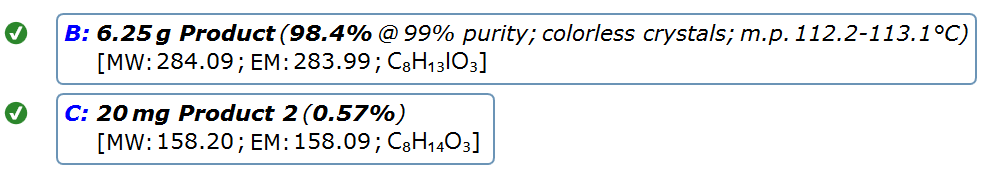
The reaction sketch now contains the yields of both products: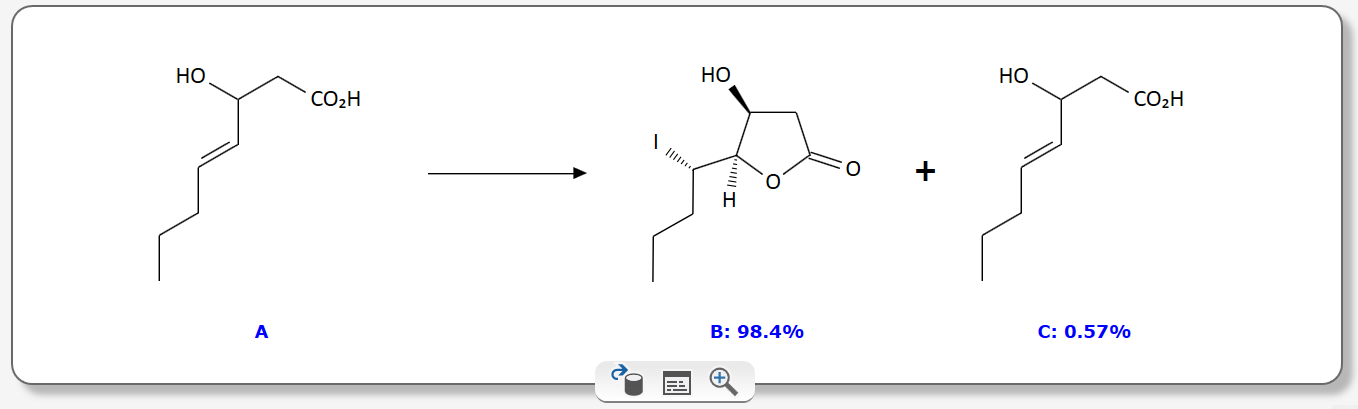
Multiple product portions can be specified, e.g. when combining subsequent product crystallization crops. In such cases, the displayed yield is the total of all specified portions.
Next step: Finalize & Sign experiment ...