Search Section
The Search Section provides powerful tools for searching across your own experiments, or across all users of your organization if connected to the Espresso ELN server database. Knowing what's already been done allows you to avoid spending time developing already known reactions or repeating conditions known not to work. Since knowledge sharing is one of the fundamental benefits of an ELN, implementing a server infrastructure is highly recommended to get the most of your accumulated in-house knowledge.
The Full Query subsection shown in the image below provides two main search functionalities, which can be used standalone or in combination with each other (the tools in the other subsections are described in more detail in the Search Experiments subtopics):
(1) Reaction Substructure Search: Searches for specific reactions.
(2) Experiment Property Search: Searches experiment properties, materials and operations.
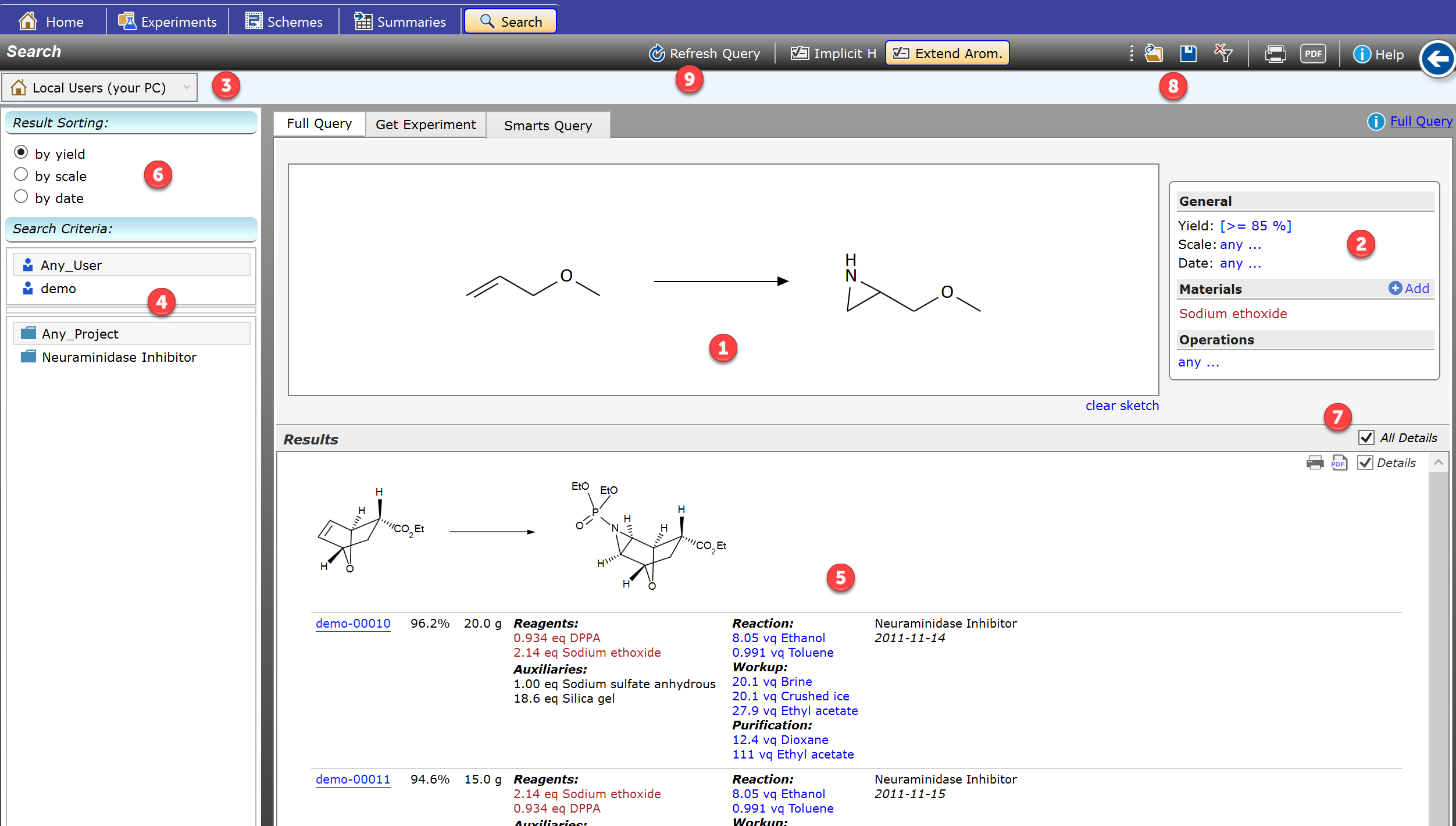
(3) Search Scope : Determines whether the search should occur across the experiments on your own machine, or across all ELN users. The latter is only available if the Espresso ELN server infrastructure was established (see Server Synchronization).
(4) User/Project : Narrow down the search scope towards individual projects and/or users.
(5) Search Results : Lists the query results, conveniently grouped by reaction, the most relevant hits first. The most relevant hits are depending on the sort type specified in the Sort Selector (6). Clicking a blue experiment link opens the experiment in the Experiments section.
(7) All Details : Switches all result groups from detail view (as in the image above) to condensed view and vice versa. Please note that this can also be done for individual hit groups via their Details checkbox.
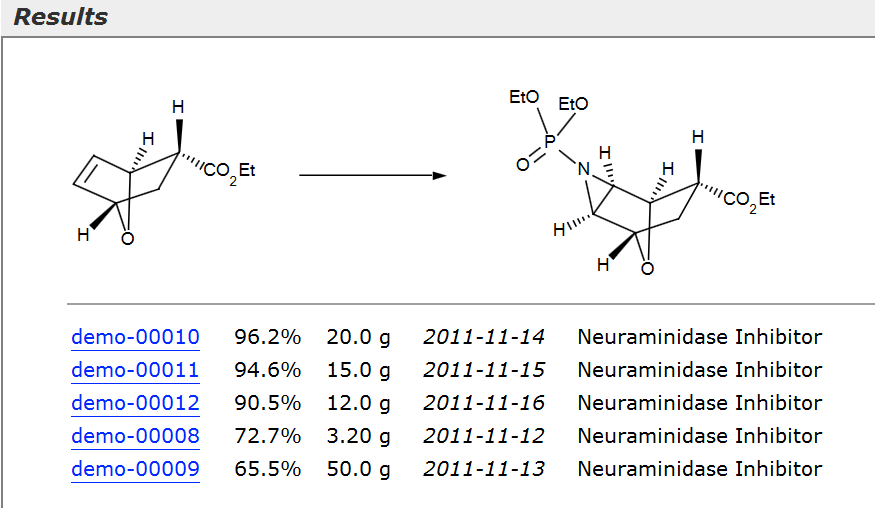
(8) Search Toolbar: Provides options for saving & opening individual queries, clearing all experiment property parameters, saving the results as PDF or printing them.
(9) Refresh Query: The query results are based on data available at the time of the query and will not change if the data change in the background over time. Therefore you can use the Refresh button to repeat the currently displayed query based on the most recent data.