Special Characters
Special characters (e.g. Greek letters or Symbols) can be inserted into the experiment protocol as follows: Place the insertion point at the desired location within the text to be edited, then right-click to display the context menu below:
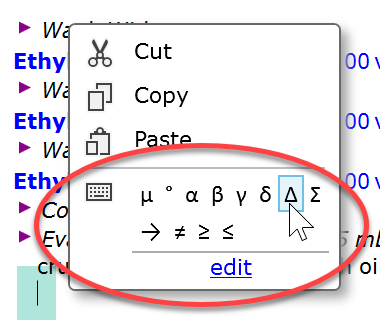
Now click one of the special characters in the marked area to insert it at the cursor location. - The provided selection of special characters can be customized: To do that, click the blue edit link to open the dialog below:
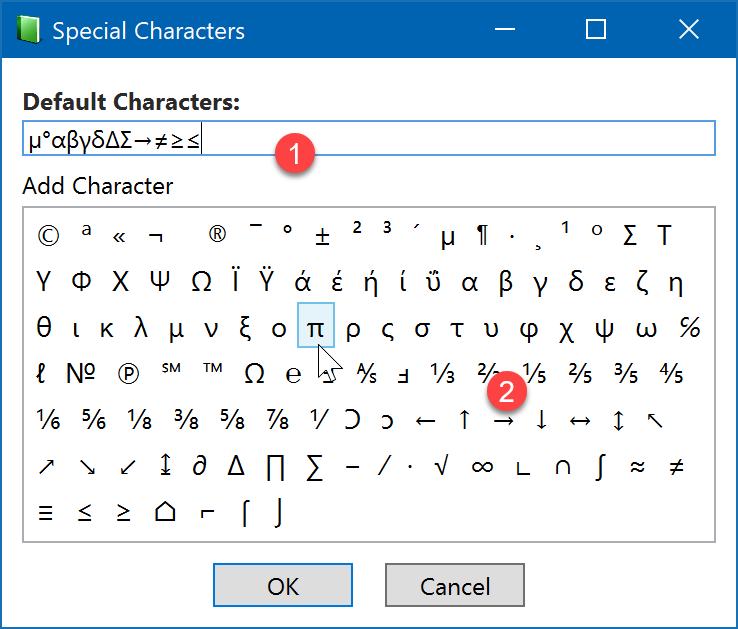
Your default selection of special characters can be edited in the Default Characters text box (1), including the rearrangement of their sequence. Clicking one of the characters in the selection box (2) adds it to the text box. Please note that you can also paste special characters from other sources into the text box (1) to extend your options even further. Your choice of default special characters is remembered by the application.