Repeating Groups
Summary
This topic demonstrates how to specify repeating structure units.
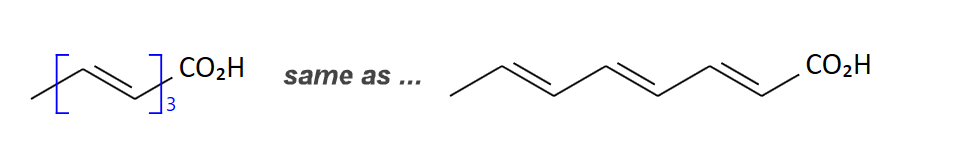
Step by Step
Draw the shortened structure, then select the atoms representing the repeating unit using the selection rectangle. Right-click the selection rectangle and click Repeating Group .... in the appearing context menu.
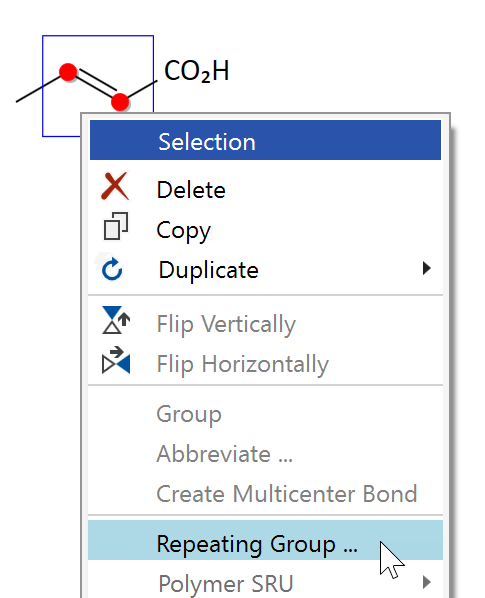
This will display a dialog which the specification of the repeat count.
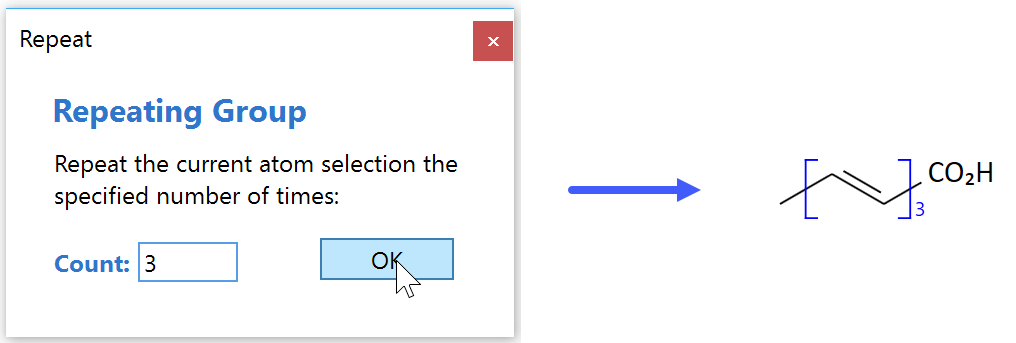
After clicking OK, the repeat brackets are applied. Please note that molecular weight and elemental formula of the resulting structure correspond to the structure actually containing the specified number of repeated units.