Resin Attachments
Summary
This topic demonstrates how to create a resin attachment to any chemical structure (see here for resin attachments using the peptide drawing tool).
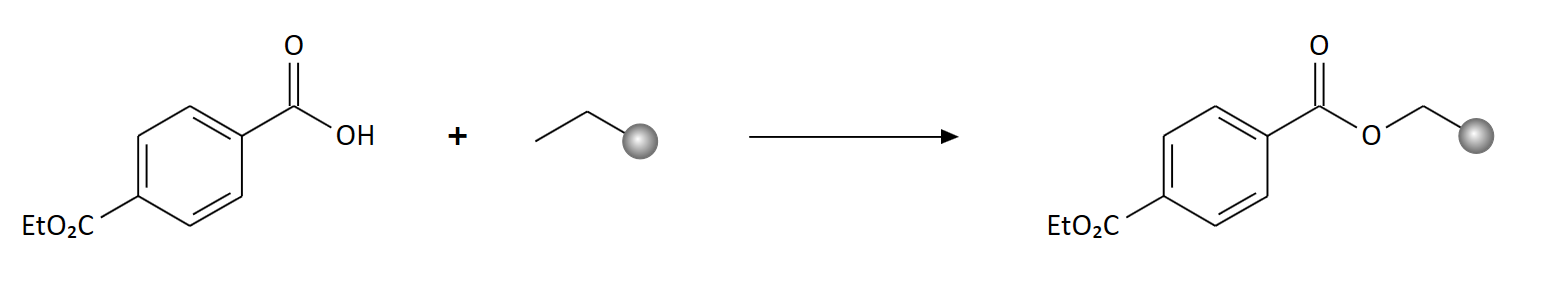
Step by Step
To specify a resin in a standard structure, any existing atom can be converted to a resin. To do this, right-click the desired atom and select the Set as Resin option:
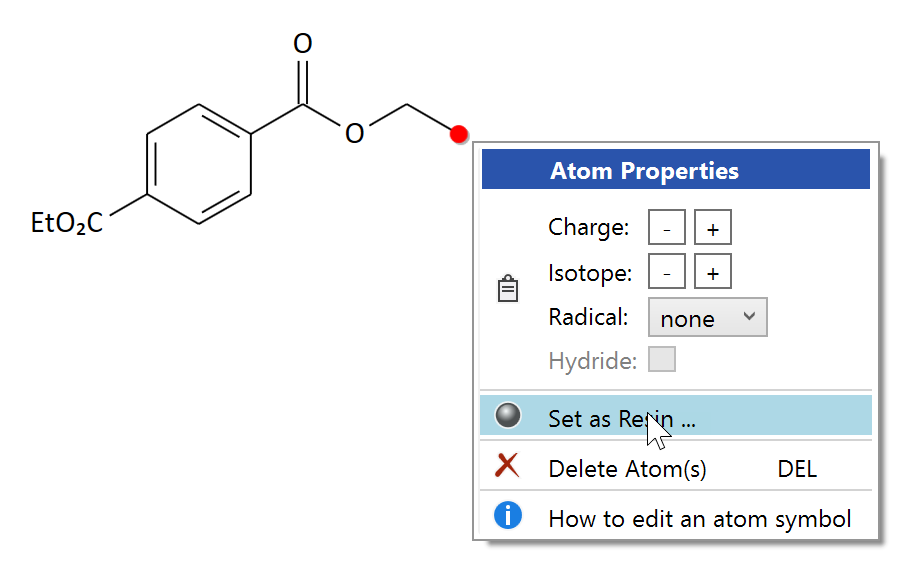
A subsequent dialog will allow the assignment of a resin title. In above Summary example, no title was assigned and there's only a resin bullet. However, if e.g. 'Merrifield' was assigned as the title, this would be the result:
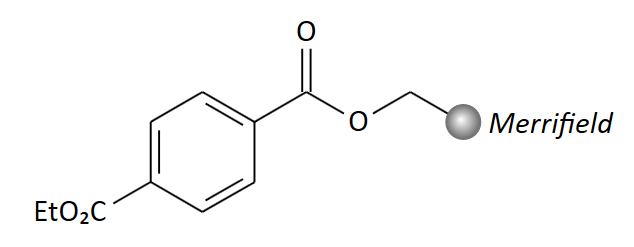
Resin titles can be specified or modified at any time using the atom context menu, i.e. by right-clicking the resin symbol.
Please note that resins are ignored in elemental formula and molecular weight calculations. They are also ignored when exporting to MDL format.