Assignment
Let's assume a unit operation containing toxic potassium cyanide (primary waste component) dissolved in water and methanol (collateral volumes) as part of a two-phase mixture with hexane.
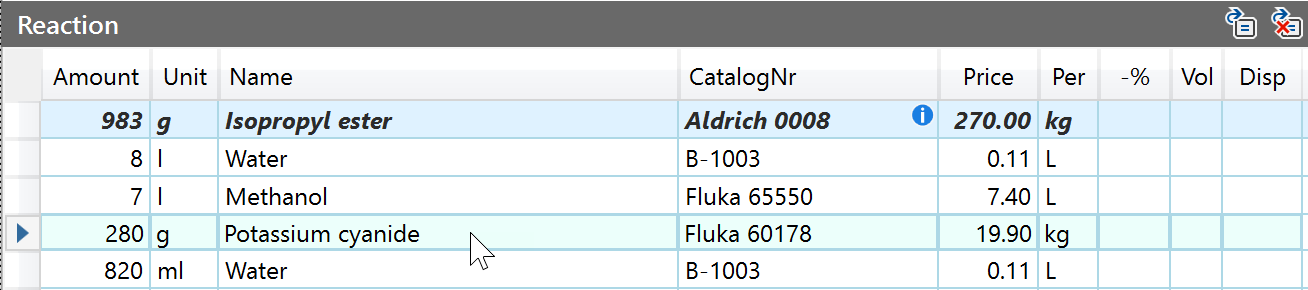
To assess the disposal overhead associated with use of above potassium cyanide, first select its entry in the materials table. Then click the Disposal Type dropdown menu in the materials detail panel to the right of the table and select the desired disposal category, e.g. “High”.

This opens the Waste Group dialog. The potassium cyanide entry is already selected and marked by a pink label to indicate it to be the primary waste component. Now check the materials in which potassium cyanide actually is dissolved, in our case this would be water and methanol. These now become the collateral volumes of the waste group, marked by blue labels.
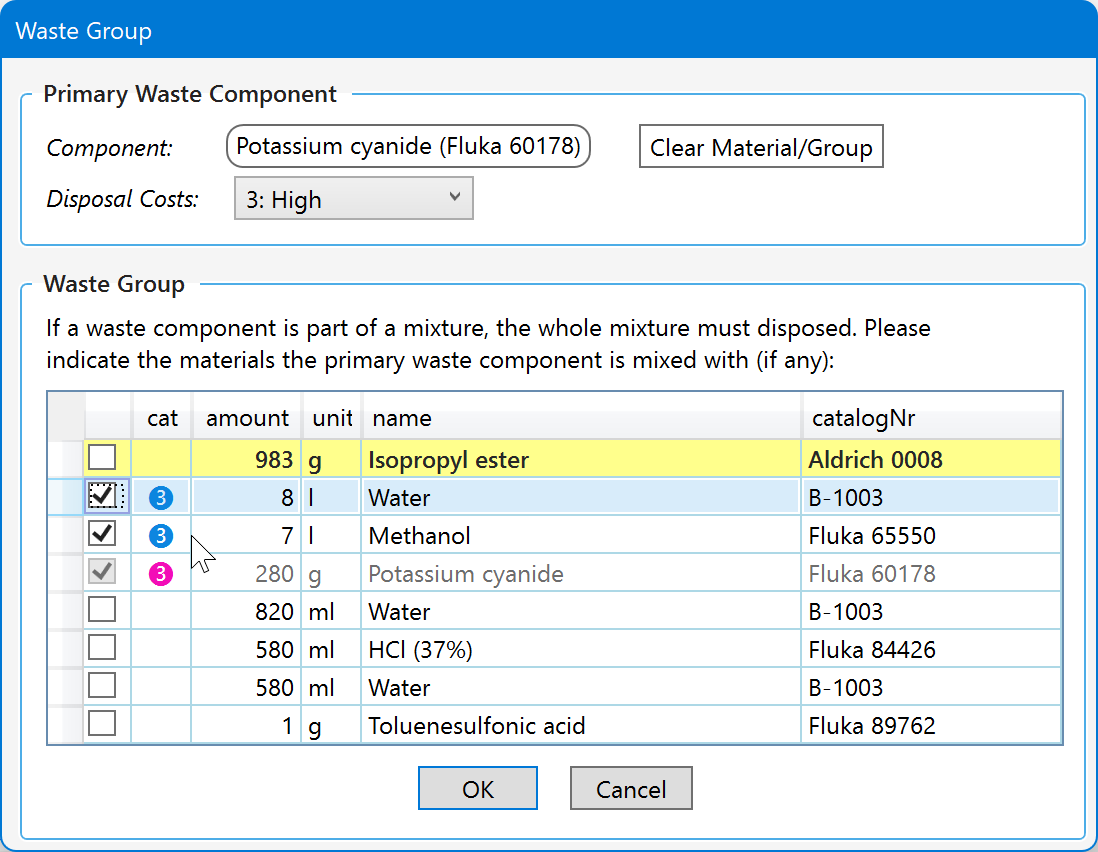
Click OK when done. The materials table now contains the waste group markers we just assigned. Please note that it's possible to assign multiple waste groups per unit operation, e.g. for two-phase scenarios where each phase contains its own waste group.
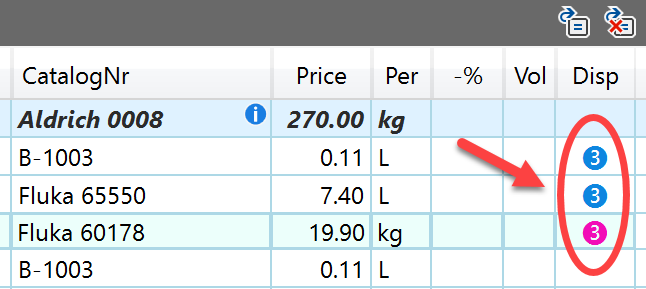
Waste Group Rules
Since a waste group is a mixture of materials, if obeys the rules below:
- If any member of the group is specified as transfer or exchange volume, then all members are assigned as transfer or exchange volumes. The same is true when removing above volume type definitions.
- If the primary waste component is deleted, all other waste group members are reset to the default category.
- If the disposal category of the primary waste component is changed, then all members of the waste group are assigned the new category.
Next page: Analyze Waste Groups ...