5) Add Branches
Synthetic branches allow the handling of convergent syntheses which consist of a main branch or one or more side branches.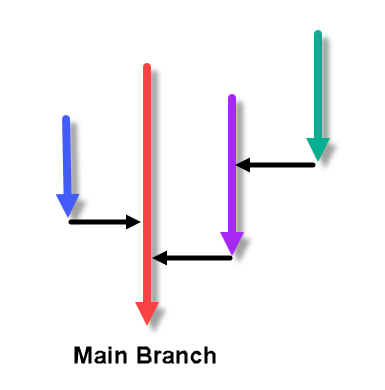
This topic describes the creation of the side branches. The following topic then will describe how to connect them to the main branch or to each other.
- Click the Add Branch button

- Now the branch dialog appears, in which you first specify a unique name for the new side branch. Then repeat the steps described in the first topic of this tutorial for specifying the data of the first step of this new branch.

- Finally continue adding materials, unit operations and steps, as described earlier in this tutorial. For the time being just ignore the 'connect!' marker after the branch name in the synthesis tree. You first need to complete your side branch before connecting it to the synthesis (see next topic).