Company Logo
Espresso ELN can be personalized with a company logo. This logo appears in the header of the application window, as well as in the footer of all PDF exports and print documents. It can be specified via the local settings (Home -> Settings -> Policies), and globally via the ELN Admin tool by the server admin. Please note that local policies are disabled if global policies are in place. Below is the settings dialog with an already loaded (fictional) company logo:
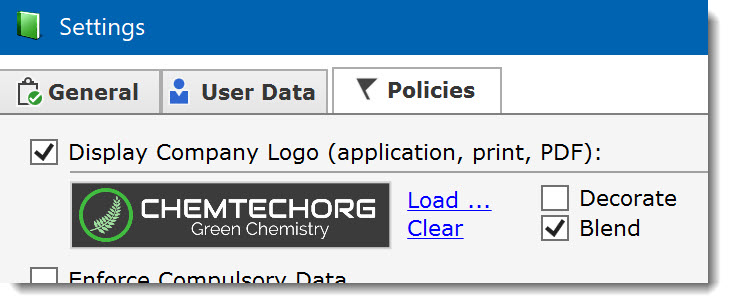
Use the Load ... link to select a logo image (png, gif, jpg or jpeg format), the maximum allowed size is 2 MB. Use Clear to remove a loaded image. The Decorate and Blend options influence the logo appearance in the application window. Please note these effects don't affect print output (see below). The logo display can be toggled with the Display Company Logo checkbox.
Application Window Header:
Options are provided for the optimal integration of various logo designs into the dark blue application window header. The Blend effect is especially suited for separating dark logos from the background:


![]()
![]()
No effect Blend effect Decorate effect Decorate & Blend effects
Print / PDF Documents Footers:
In print and PDF output, the specified company logo appears within the footer of each rendered page. This covers all output including experiments, overall summaries, single summaries, schemes, overall search results, single search results and project archives. The latter contains the logo on the title page, as well as on each summary page (if selected) and each experiment page.
![]()