10) Insert Protocol Dividers
While experiment sections (see previous topic) are meant for organizing high-level experiment workflow parts like reaction, workup and purification, sometimes finer and more numerous divisions are required. Thus, in the example below, a 'Workup' section was further divided into three subsections by inserting protocol dividers with custom titles. Please note that other than with experiment sections, protocol dividers can be inserted in any number without affecting performance
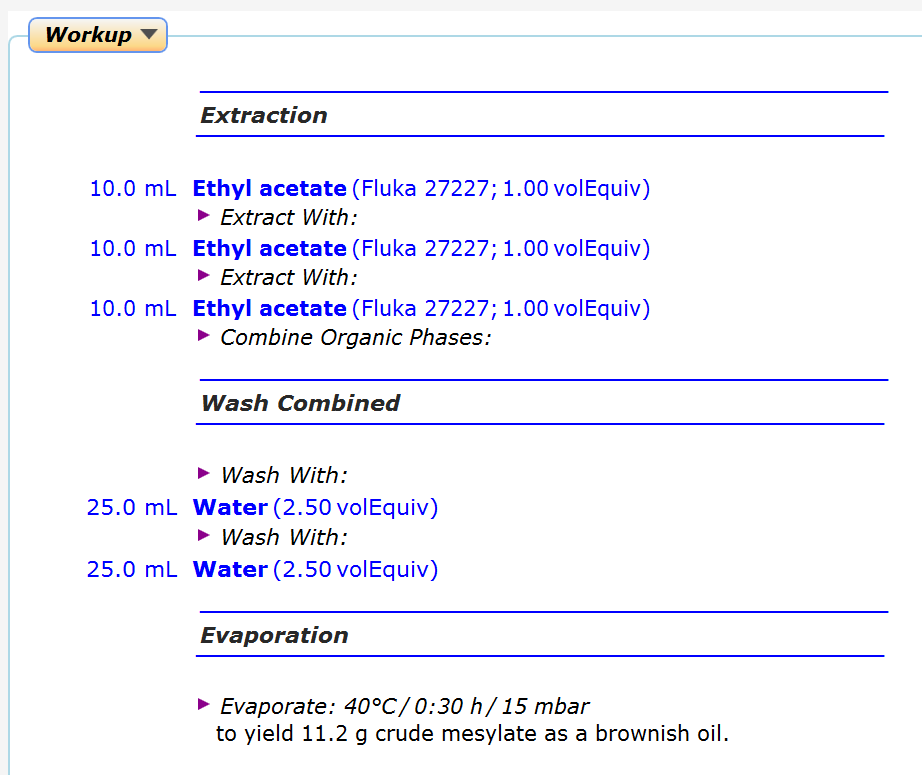
Protocol dividers can be inserted in two ways:
- Keyboard shortcut: Press CTRL-D if currently in text edit mode, i.e. if the text cursor is blinking anywhere within a free text section. This is most convenient for inserting a divider below the current paragraph when sequentially writing up the protocol.
- Section context menu: Right click the protocol location (can be text or a protocol element) above the intended insertion point, then select the 'Insert Protocol Divider' menu item from the appearing context menu.
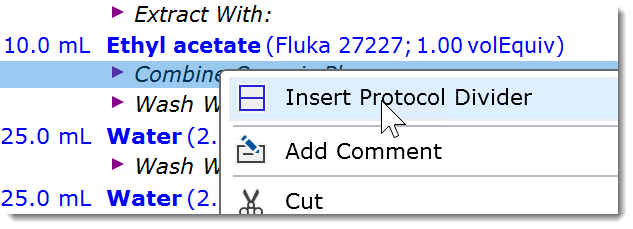
After the divider insertion, its default title already is pre-selected and can be fluently over-typed by a title of your choice:
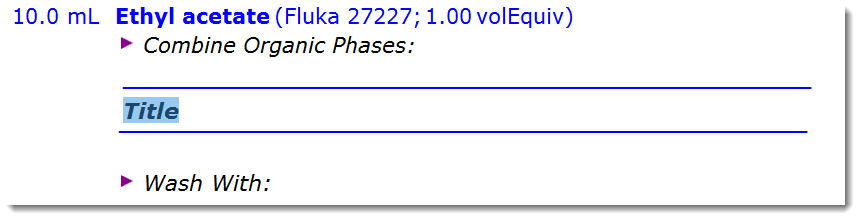
After typing a custom title, directly press the RETURN key for placing the text cursor just below the divider to continue typing without leaving the keyboard:
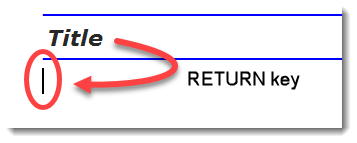
Therefore a typical sequence for appending a protocol separator without mouse interaction is as follows:
CTRL-D -> [type title over selection] -> RETURN key -> continue typing
Next Step: Add products and side products ...