7) Add Images
Image files can be added to the experiment protocol via Drag/Drop, Copy/Paste, or by using the 'Other' button of the section toolbar. Supported image formats are: jpg, png, tif, emf and wmf. The embedded image contents are displayed in a resizable image box and can be zoomed-in and out.
In our example, we drop an image onto the desired location within the experiment protocol, which will insert it into the protocol:
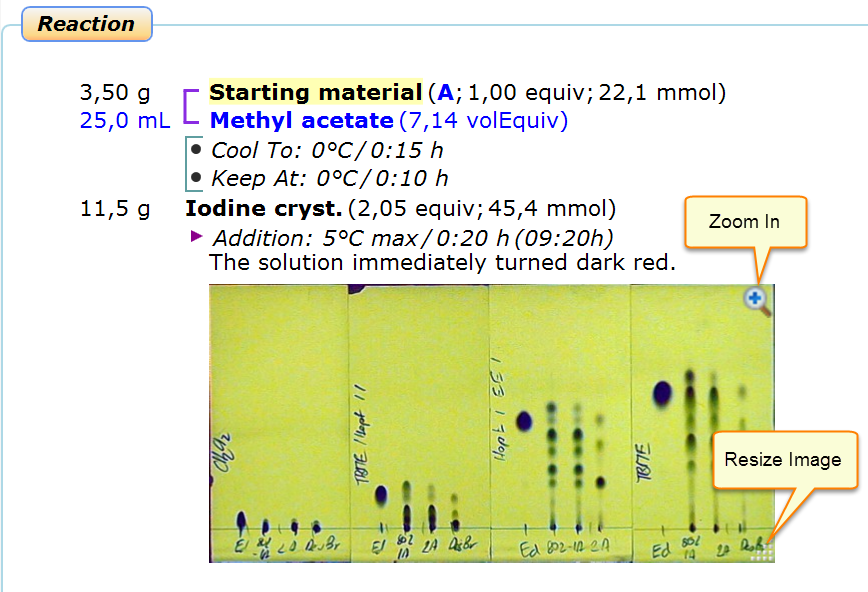
Large images can be resized to more convenient proportions by dragging the resize grip in their bottom-right corner. Images can be enlarged by clicking the zoom icon in their top-right corner. As with any other protocol entry, a comment can be placed at the bottom of the image for annotation.
Next Step: Add documents and files ...