6) Add Tables
Tables are an important element of an experiment protocol, which allow to efficiently summarize a sequence of experimental data, e.g. for protocoling a distillation, impurity profiles, etc.
Espresso ELN features an easy-to-use and highly functional table protocol element, as illustrated below:
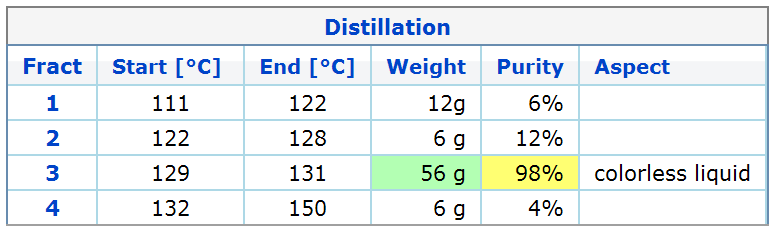
This table offers following functionality:
- Auto-sizing columns.
- Table title.
- Column & Row header titles.
- Cells accept multi-line content (just press RETURN key for next line).
- Cell highlighting.
- Column content alignment (left, center, right).
- Set column content to bold font.
- Add, insert and delete columns.
- Add, insert and delete rows.
These options are accessible from the column and the cell context menus, as well as from the table header controls (see below).
To add a table, go to the experiment section toolbar and open the Other button menu:
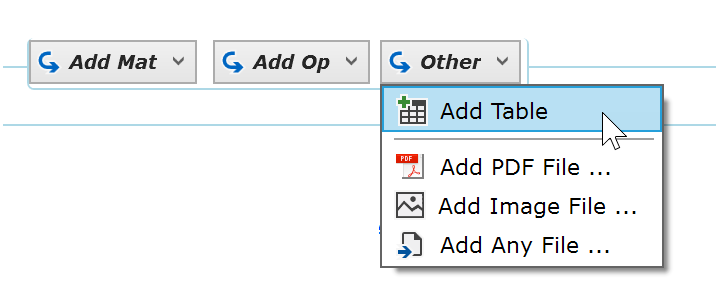
After clicking the Add Table menu item, a table with an initial number of 4 rows and columns is added to the protocol. The table title is already selected and ready for editing:
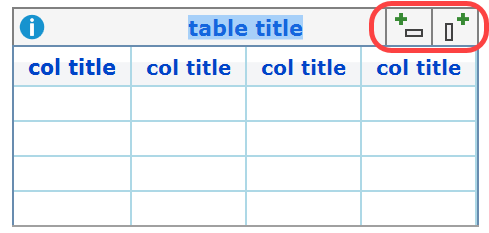
The addition buttons to the right of the table header area (marked by a red circle in above image) allow to add columns and rows. The info button to the left provides a link to this help page. These controls only become visible when a table element is selected and are invisible otherwise.
Also the column titles can be overwritten according to your needs.
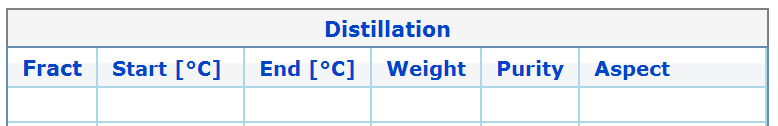
Press the ESC key whenever you are done editing.
When right-clicking a column header, the column context menu appears, offering options for column alignment, column insert/delete and to set/unset the column content to bold. When creating a new table, the first column content font is set to bold by default (can be changed later), and its bold color is the same as the one of column header.
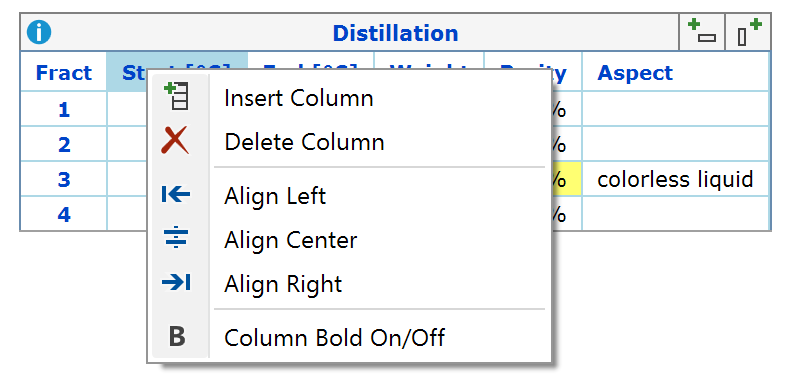
When right-clicking a table cell, the cell context menu appears, offering the options to insert or delete the row the cell is part of, and to mark or unmark the current cell by a colored background:
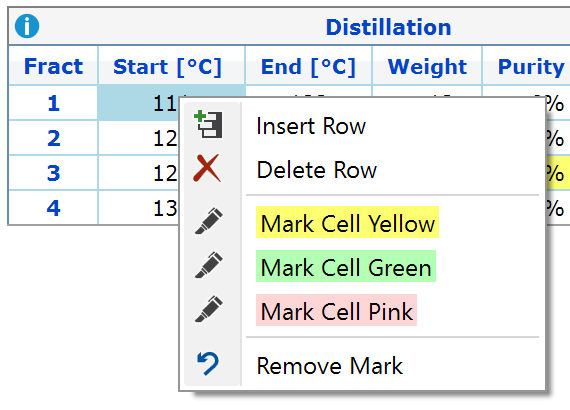
Next Step: Add images ...