5) Add Operations
The Add Op dropdown menu provides quick access to conditions and frequently used operations. Please note the convenient keyboard shortcuts (Ctrl-6, Ctrl-7, Ctrl-8) for some frequently used items. Some of the available items only are text shortcuts (e.g. "Combine Aq."); these are marked by green rectangles. Others, like "Addition", require the specification of condition parameters like time and temperature: these are marked by blue rectangles.
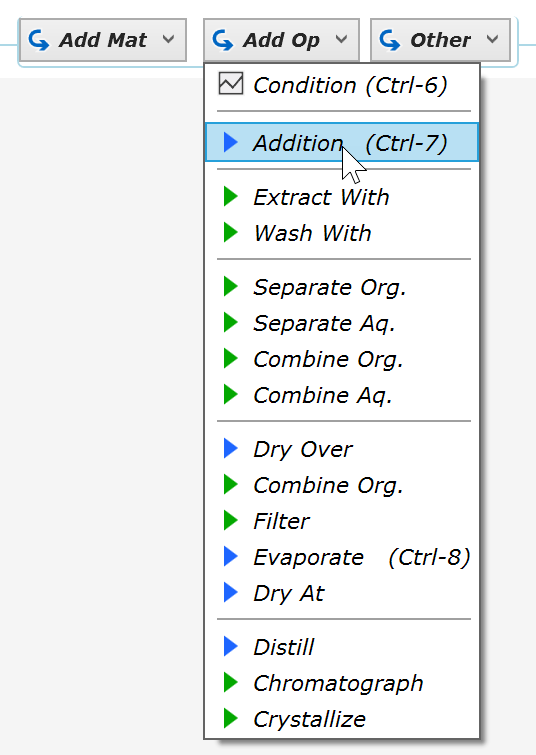
During the following steps a reagent will be added to the current protocol, and the exact addition conditions will be specified.
- To enter e.g. iodine as a reagent, first move over the Add Mat dropdown menu and select the Reagent menu item and proceed as described in Step 3 to specify 11.5 g iodine as a reagent.
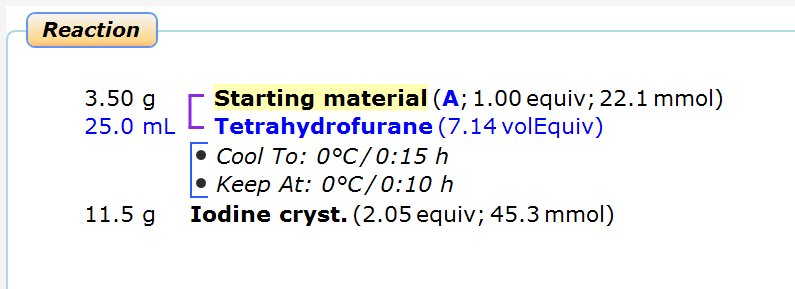
- Now let's specify the conditions for the additions of this reagent, to ensure reproducibility. To do this, click the "Condition" item of the Add Op dropdown menu, which expands the addition panel; please note that all fields with a yellow background within a material panel are required ones. Assume that your addition takes 20 min, maintaining the temperature at below 5°C (specified by the checkbox and the "max" dropdown value) and enter these values accordingly. Optionally you may click the upper "now" link for time control.
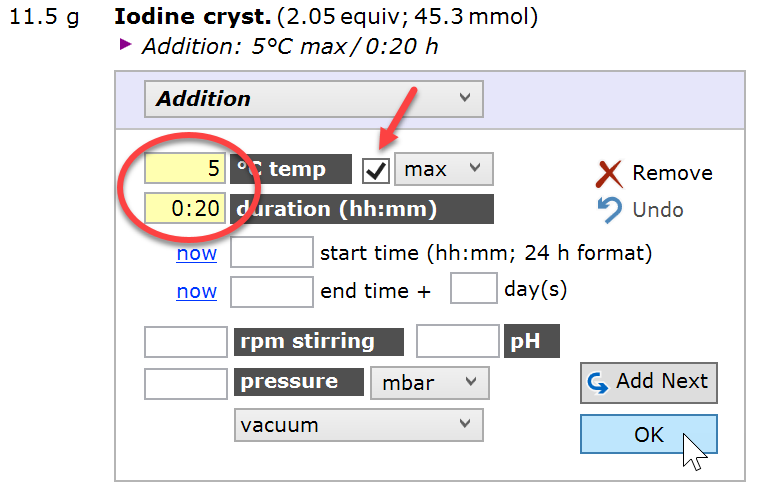
- When done, click OK. This collapses the addition details, resulting in a compact description of what was entered and how:
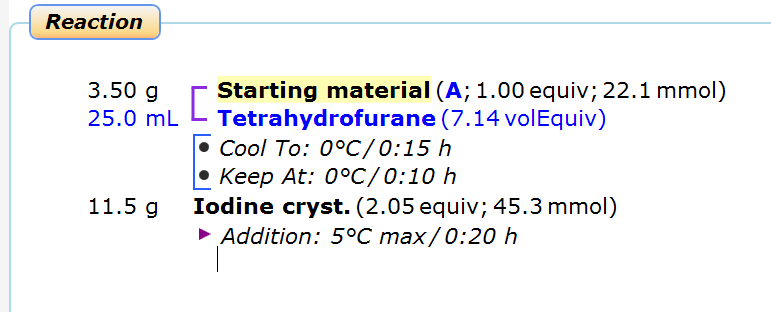
- Note the blinking cursor below the "Addition" operation, which appears after every material or condition addition. This is the place to enter your own free text, e.g. for describing the aspect of the reaction mixture. You can add as many lines of free text as you like.
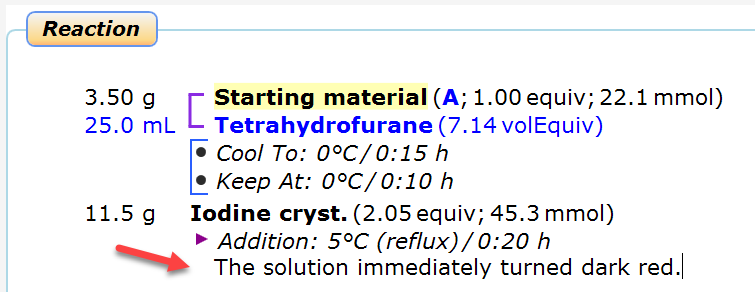
Next Step: Add tables ...