Server Users Section
Server Users
This section displays the machines and users synchronizing data with your Espresso ELN server. Machines with the label [activated] count as one license, and may contain multiple local users sharing the application on the same machine. If several company sites are present the results can be filtered by site; the site filtering quality depends on users specifying identical site information in their local client user settings (Home Section -> Settings -> User Settings). Non-activated demo installations can be excluded from the list by checking the 'exclude [demo]' checkbox.
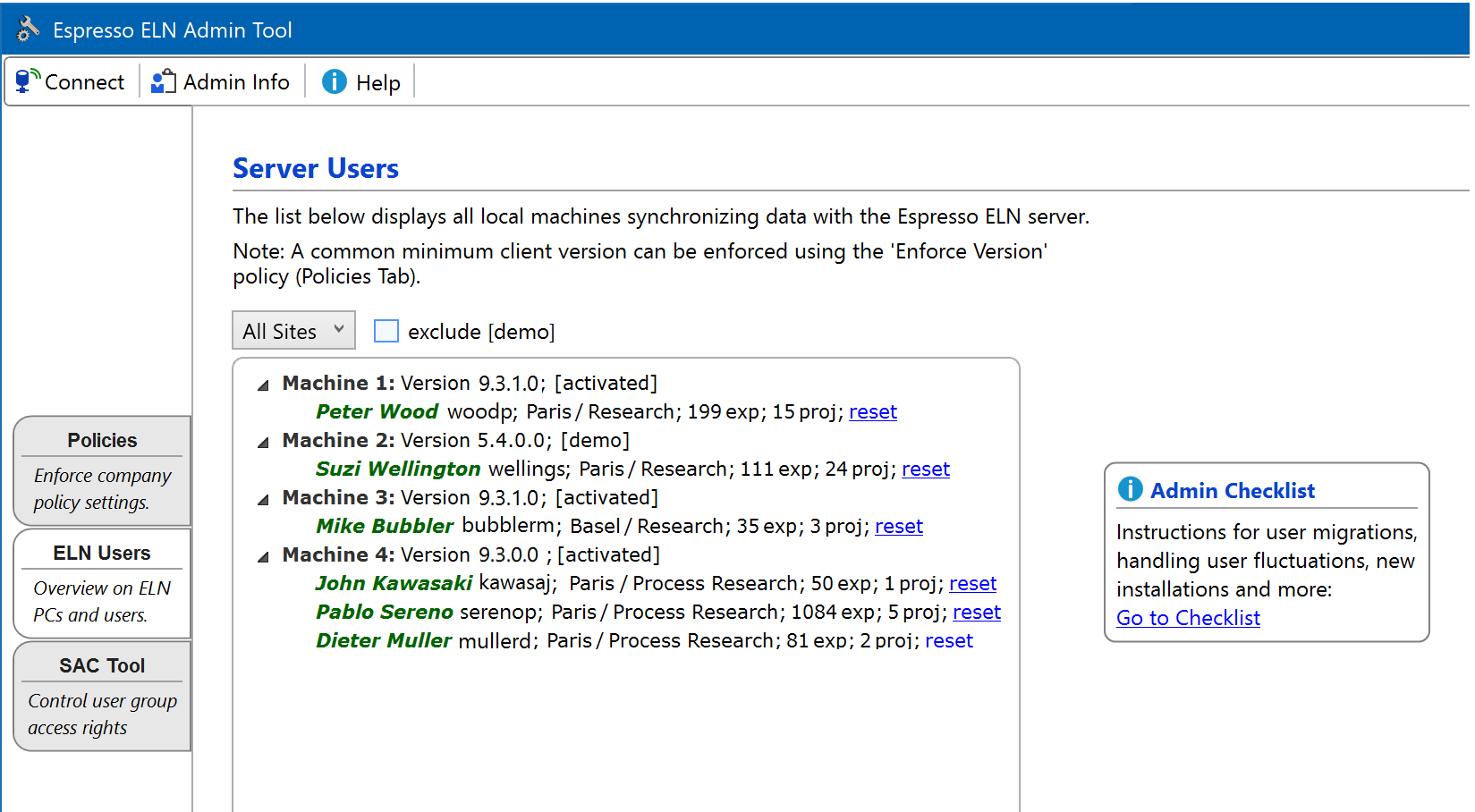
The local machines are assigned an arbitrary sequential number in above list, the version number relates to the installed Espresso ELN version. The 'reset' link allows to reset the password of the user if forgotten. If reset, the user must restart his client and is automatically asked to enter a new password in the process (client version 8.5.2 or later required).
The displayed number of projects and experiments per user may be utilized to assess the optimal use of the application. Thus, someone entering all experiments ever created into a single project will not be able to leverage the project-related auto schemes and summary functionalities of the application in a meaningful way, and, even worse, will bring the application to its limits at some stage.
The displayed application version numbers help to assess the version fragmentation across users. Ideally, all users should use the same version to be on the same level of functionality and bug fixes. Please note that a minimum application version can be enforced by activating the 'Enforce Version' policy in the 'Policies' tab of this tool. This prevents users to start up their client if its version is lower than the specified one.
Finally, the 'Admin Checklist' box contains an important help topic link pointing to procedures for common tasks admins may be confronted with (user migrations, etc).