Policies Section
ELN Policies
The Policies section is only visible to the administrator. The effects of the individual policies are described in detail in the ELN policies topic (describes the local policy settings, which have the same functionality as the global ones shown here). The admin policy settings specified here always override the local ones.
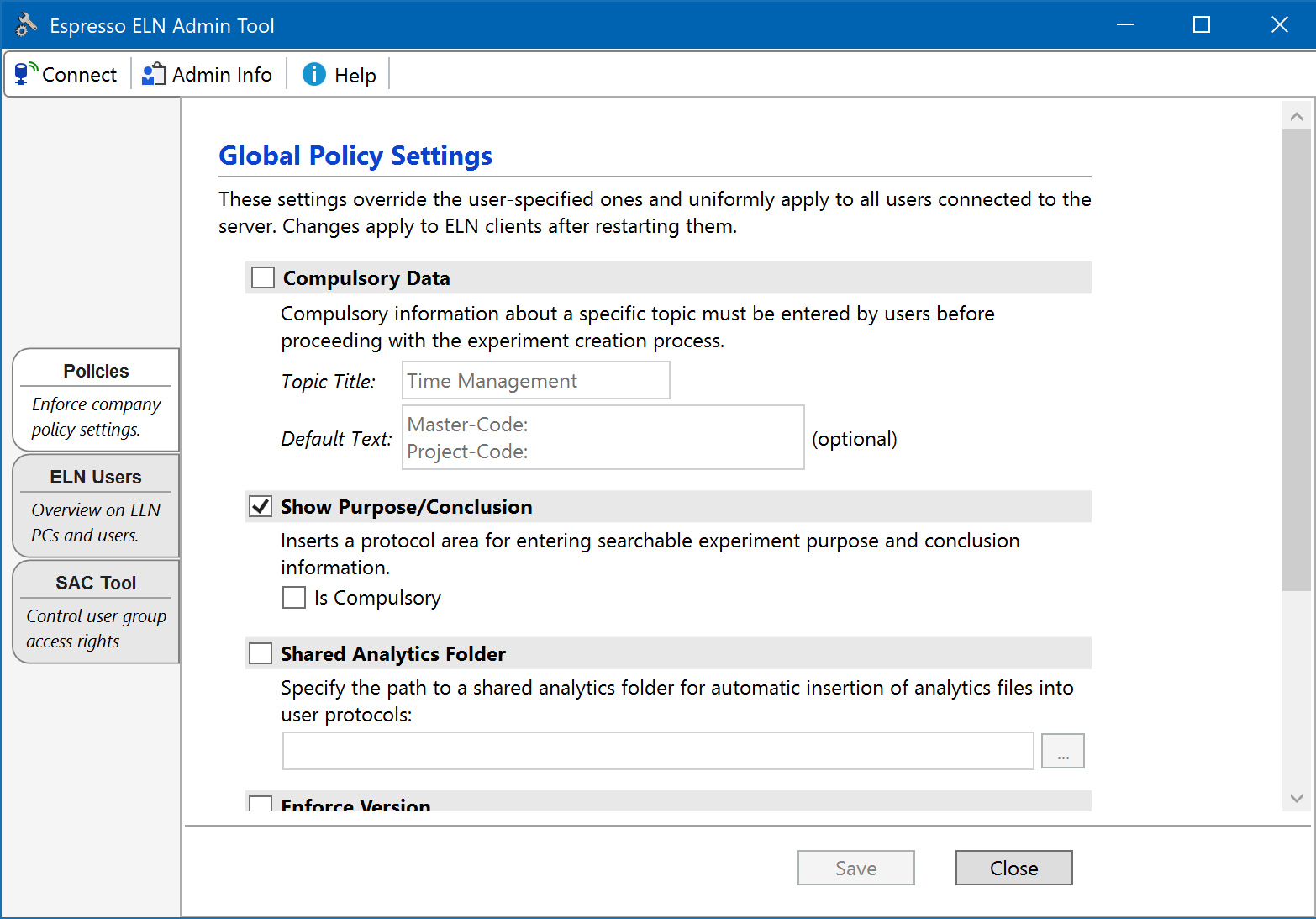
Following comments apply to policy settings:
- Shared Analytics Folder: Changing this path from an existing location to a new one requires following steps to ensure that pending analytics requests remain intact: 1) Uncheck the 'Shared Analytics Folder' option and apply 'Save'. This temporarily freezes user access to the original shared folder. 2) Copy all contents of the original folder to the new location. 3) Activate the 'Shared Analytics' option again, specify the new path and apply 'Save'. 4) Inform your users to restart their ELN.
- Enforce Version: The 'get current' link will retrieve the most recent available Espresso ELN version from the ChemBytes server. It is recommended to inform users in advance when it is planned to enforce a new minimum application version.
All settings only become effective after clicking 'Save'. Some settings are propagated to the ELN clients during their next server synchronization (occurring every 10 minutes), but clients best are restarted for fully implementing the changes.