Download ChemProject
Version 7.3.2
Supported Operating Systems:
Windows 10, Windows 11
Legacy Version 6 Download:
ChemProject Release Notes
- NEW: Option to paste materials from a spreadsheet (e.g. Excel) into a unit operation materials table:
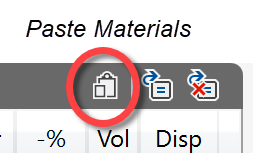
The spreadsheet data are expected to copied as described in the appearing Paste info dialog:
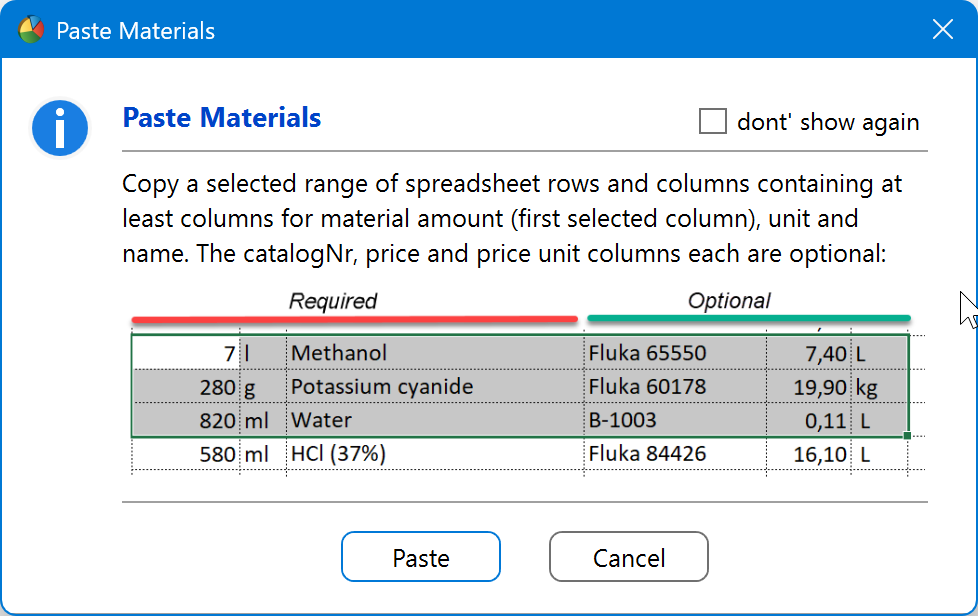
- Enhanced: The chemical drawing editor (ChemBytes Draw) now allows to assign a multicenter racemate bracket to a reaction component .
- FIX: Unit operation materials table: The materials context menu was not suppressed when the materials table was displaying an error.
- HOTFIX: When attempting to save a newly created price list, a system error occurred.
- FIX: When entering materials in equivalent units, molecular weights already specified in a price list were ignored and needed to be re-entered.
NEW: The synthesis tree now features a compact view option, which keeps the step nodes collapsed unless expanded manually. The step operations still remain accessible from the operation sequence control below the reaction sketch area. This provides a superior overview in projects containing many steps and unit operations. See here for more details.
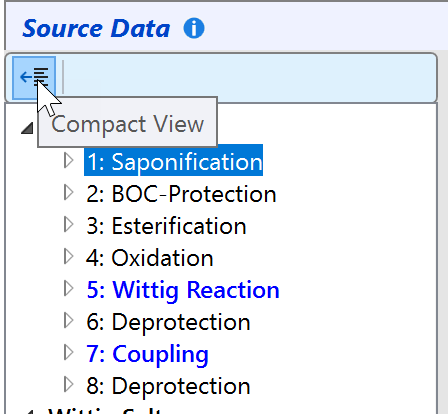
- Enhanced: The sketch editor now can be cancelled using the ESC key.
- Enhanced: Consistent behavior when attempting to leave the operation materials table in the presence of an invalid material entry.
- HOTFIX: Leaving the operation materials table in the presence of an incomplete material entry (amount, unit and/or name missing) could lead to lock and crash situations.
- FIX: No material entry was enforced for materials consuming operations (single empty material line did pass).
- FIX: Removed the now obsolete ELN Import… button in the edit step dialog, since the supported Espresso ELN application was discontinued.
- NEW: ChemProject now features Auto-Save, a new core functionality continuously saving work in progress
without user interaction.
Read more …

- Enhanced: Documents section: Now any number of references to the same source document are allowed. This is useful for referencing e.g. a specific material safety sheet within multiple step documents.
- Enhanced: Documents section: When the duplicate of a document already existing in the documents collection is added, the user is informed when its last save date is different from the existing reference, and the addition can be cancelled if desired.
- Enhanced: Documents section: The detail info of a selected document now displays the last modification date in the current regional date format. Small file sizes now are displayed as KB values, instead of fractional MB values.
- Enhanced: Empty material lines in the operation materials table are no more cleaned up by the application, e.g. when switching between operations or saving, providing a more consistent user experience. Reports, however, will exclude empty material lines.
- Enhanced: The save operation is no more blocked by embedded documents being edited (locked) by an external application. Instead, their most recent save state is embedded when saving.
- Enhanced: In the Operation Results report, the operation materials summary line now is visually better distinguished from the materials list .
- Enhanced: The operation time control now has a more fluent interaction behavior and prevents more than 2 digits for the minutes part.
- Enhanced: The operation times summary now has an improved selection behavior and scrolls to the first missing operation time when in issue report mode.
- Enhanced: It is now possible to save projects in demo mode (the limitation of 3 steps per branch still applies).
- FIX: Documents section: After deleting a step in the Source section, it remained visible in the Documents section.
- FIX: Documents section: After in-place editing of a document, its properties were not updated in the document info panel. Its properties now even are updated when the external application saves the edited document.
- FIX: Documents section: The document group control displayed a scroll bar instead of wrapping to the next line when many documents were present .
- FIX: The project file size did not decrease when the last reference of an embedded document was deleted.
- FIX: The missing densities dialog data now only can be applied if all pending densities are assigned.
- FIX: After creating a new synthesis from a branch (Export Branch), the synthesis final amount of the original synthesis was modified.
- FIX: The New Step dialog no more allows values lower than 2 for the molecular weight boxes of reactant and product.
- Enhanced: An animated label in the application toolbar now provides feedback on the Save and Save As actions. – Also, the Save action now is accessible via the CTRL-S keyboard shortcut.
- Enhanced: Now a confirmation dialog appears when the user attempts to delete a unit operation.
- FIX: After changing a material unit from a weight unit to equivalents ‘eq’, no molecular weight was requested, resulting in follow-up errors.
- FIX: Given the volume transfer chain A -> B -> C, when the amount of the source material A was changed to another value, it was only propagated to B, but no more further downstream.
- FIX: Leaving a materials consuming unit operation containing only transferred volumes but no added material was not prevented, which led to follow-up errors.
- FIX: The last empty material line in a material consuming unit operation was not consistently removed when leaving the operation.
- FIX: The materials property area to the right to the materials table now is disabled when the current material does not yet contain any data.
- ChemProject 7 is here, six years after the last major version release. See the link below for what’s new.
- This major version release is free of charge for customers with an annual subscription licenses, otherwise an upgrade fee applies.
- Installing ChemProject 7 replaces a ChemProject 6 installation if present. If you don’t have a subscription license, the new version will run as demo version for evaluation. You can either license it after testing, or re-install Version 6 (available from the download page), which will run in licensed mode again.
- HOTFIX: The application became unresponsive when the last operation of a step was of operation-only type (e.g. distillation) and contained a transferred volume from the previous operation, and then a materials consuming operation was appended.
- FIX: When leaving the application or before opening a new project, the user often was asked to save changes, although no changes occurred.
- Enhanced: Added an installer option to choose if a desktop shortcut should be created.
- Modified: Operation details dialog: Operator costs per h are no more removed when the number of operators is set to unspecified.
- NEW: The ‘Runs per Step’ tool now displays the currently assigned and the calculated sequence of runs per step of each step for better overview. The calculated runs of the volume limiting operation now can be propagated upstream, downstream and to all operations of the step, for each step individually:
- NEW: The layout of the main section headers, the dropdown buttons, and the application header were redesigned:
- NFIX: Comparison Section: The contents of the comparison table now can be copied to the clipboard and exported as CSV file, e.g. suited for use in Excel.
- FIX: A system error occurred when attempting to delete the first step of a branch.
- Enhanced: Under some circumstances a “TLS/SSL” error occurred when the application tried to confirm the license on the license server.
Modified: A system error occurred when trying to import a corrupt Excel file into a price list.
- NEW: The operating costs per hour so far could be specified as an overall value only. Now they also can be specified as a combination of the number of required operators, their individual hourly costs and the equipment occupancy cost: Above dialog opens when clicking the Costs/h text field in the Operating panel (below) of the ‘Source’ section. After returning from above dialog, this panel reflects the specified data. See help for more details.
- NEW: The new ‘Resources’ report was added to the ‘Reports’ section. It contains calculated equipment occupancy times, overall operator hours and the overall operating costs.
- EnhancedThe material summary reports now also can be sorted by amounts (in addition to ‘by name’ and ‘by costs’).CHANGE: when an existing value of transfer vol % was deletedThe specified runs per step now influence the overall operating costs (these now are multiplied by the number of runs).FIX: Comparison Section: The contents of the comparison table now can be copied to the clipboard and exported as CSV file, e.g. suited for use in Excel.
- FIX: A system error occurred when attempting to delete the first step of a branch.
- FIX: Under some circumstances a “TLS/SSL” error occurred when the application tried to confirm the license on the license server.
FIX: A system error occurred when trying to import a corrupt Excel file into a price list.
- NEW: Now also steps other than the first and last one of a branch can be deleted, allowing to adapt the project to situations where steps were telescoped. Since deleting an in-sequence step effectively creates a new telescoped step describing a different reaction, ChemProject takes provisions to avoid resulting inconsistencies ( help topic).
- FIX: Branch names longer than 31 characters caused a system error when exporting some reports to Excel. New branch names now are limited to 31 characters, existing ones are shortened in Excel exports if too long.
- FIX: Step Property dialog: Small reaction sketches were magnified to fill the available area. Now they retain the same magnification as in the main interface.
FIX: A system error occurred when an existing value of transfer vol % was deleted.
not the material name.
- NEW: Added the new Operation Volume Intensity (OVI) analysis type for the assessment of the volume efficiency of single unit operations. This metrics represents the required unit operation volume per kg step product, and appears in the “Results ” section (Detail Results report) as well as in the “Chart Analysis ” section (Operation Details).
- NEW: A price reduction applied to a single material in the materials table now also can be propagated to all other identical materials within the same project.
- Enhanced: The step operations drop down menu of the ‘Runs per Step’ dialog now also contains the required volumes of the individual operations.
- Fix: Materials deleted using the DEL key re-appeared in the project after saving and reopening it.
- Fix: The ‘Runs per Step’ dialog now appears and updates instantly.
Fix: There was a typo in the ‘Chart Analysis’ tab title text.
- NEW: Added Process Mass Intensity (PMI) and Minimal Volume-Time Output (VTOmin) parameters the the existing array of process parameters. See the help docs for their definitions. These new parameters appear in the Project Summary report, the Intermediates report, in the 2D Charts, and in the Comparison tab.
- NFIX: Reports now can be exported in XML or Excel format for further processing (except for the low level Detail Results and Source Data reports).
- IX: The integrated ChemBytes Draw reaction editor now allows to open ChemDraw XML files (cdxml); before, ChemDraw content only could be entered via the Clipboard.
- NEW: Comparison Chart: Added Refresh button to update info of the referenced external comparison syntheses, e.g. after they were modified while running the comparison.
- NEW: The help documentation now contains detailed descriptions on how the various process parameters are calculated.
- Enhanced: The step operations drop down menu of the ‘Runs per Step’ dialog now also contains the required volumes of the individual operations.
- Fix: Materials deleted using the DEL key re-appeared in the project after saving and reopening it.
- Fix: The ‘Runs per Step’ dialog now appears and updates instantly.
Fix: There was a typo in the ‘Chart Analysis’ tab title text.
- HOTFIX: Materials table: A material amount sometimes vanished when leaving the editing table cell.
- NEW: The integrated ChemBytes Draw reaction editor now allows to open ChemDraw XML files (cdxml); before, ChemDraw content only could be entered via the Clipboard.
- NEW: Comparison Chart: Added Refresh button to update info of the referenced external comparison syntheses, e.g. after they were modified while running the comparison.
- NEW: The help documentation now contains detailed descriptions on how the various process parameters are calculated.
- FIX: When switching from the Results Tab to the Source Tab, modifying some source data, then going back to the Results Tab, the new data only were ‘live’ updated in the currently displayed report in case of the Detail Results or Source Data reports. Now all reports are updated.
- FIX: Overall Summary report: The ‘Disposal Impact Factor’ was missing in the individual branch tables.
- FIX: The branch copy/paste functionality was broken.
- FIX: Comparison Section: The ‘remove’ icons in the table now are at the correct position after sorting.
- FIX: After clicking an operation sequence button, pending edits e.g. in textboxes were not persisted.
- FIX: After deleting a unit operation via the operation sequence panel, its sequence was not updated.
- FIX: Operating hours were subject to rounding errors in some situations.
- FIX: Newly created reports now always scroll to top.
- FIX: After printing a report, its screen display was shifted to the left.
- FIX: The highlight background color of the synthesis navigation tree items was improved for better readability.
- Fixline Help: When switching to another help page, its content sometimes did not scroll to the toes dialog.
- HOTFIX: A system error occurred when creating a new price list and then attempting to save it.
- Enhanced: Switched ChemBytes Draw structure editor help from local to online version with enhanced layout.