Add Protecting Groups
Summary
This topic demonstrates how to protect sequence amino acids.
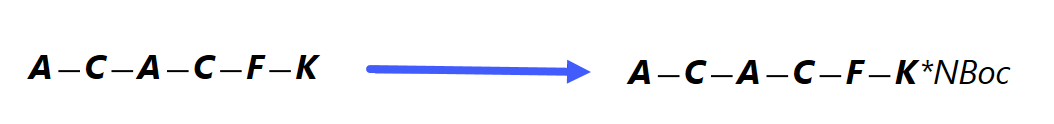
Step by Step
To protect a sequence amino acid, right-click its symbol in the sketch sequence, then click Protect in the appearing context menu:
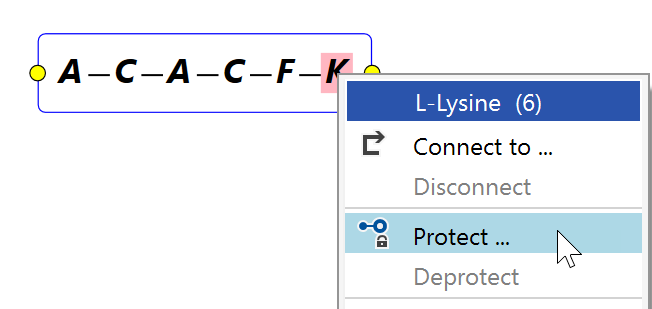
In the appearing dialog, specify the the amino acid location to protect (N- or O-terminal, side chain), and the protecting group to apply. Unavailable locations are disabled. In the example below, a Boc-protection of the side chain amine of Lysine is specified:
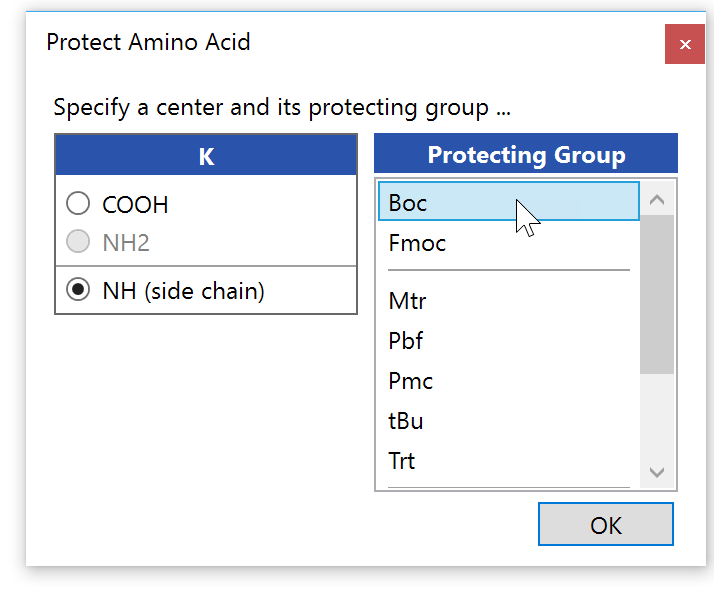
After clicking OK, the changes are reflected in the sketch sequence object, as well as in the live structure view:
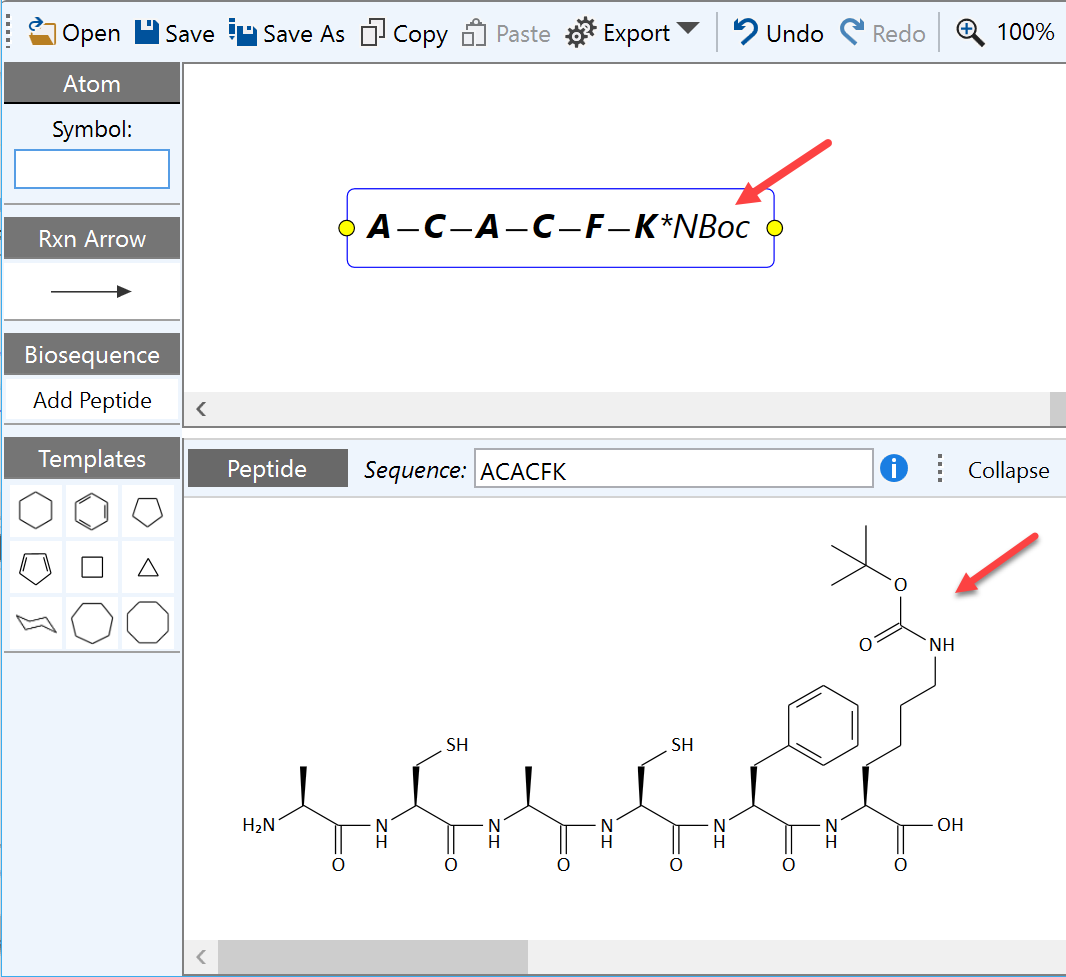
To remove all protecting groups, right-click the desired amino acid in the sketch sequence object and click Deprotect in the appearing context menu.