Grouping / Ungrouping
Summary
This topic demonstrates how to merge separate reactants or products into one component consisting of two or more unconnected fragments, such as e.g. in an organic salt. Grouped items are treated as a single unit for molecular weight and elemental formula calculations.

Step by Step
Group while drawing
If you already know in advance that two structure fragments will form a group, you can simply draw them on top of each other. The application will automatically group structures drawn with a vertical overlap. Grouped elements can be recognized by not having a plus-separator between them in the sketch.
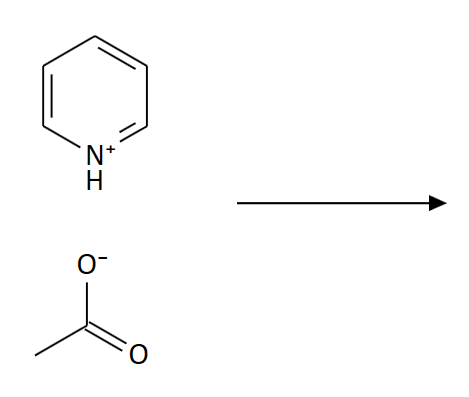
Manual grouping
Already existing reaction components, i.e. structures separated by the plus-separator, can also be grouped manually. To do this, drag the selection rectangle around both components until they are completely selected. Then right-click the selection rectangle and click the Group menu item. Now the plus separator between them disappears and they are treated as a single unit for molecular weight and elemental formula calculations.
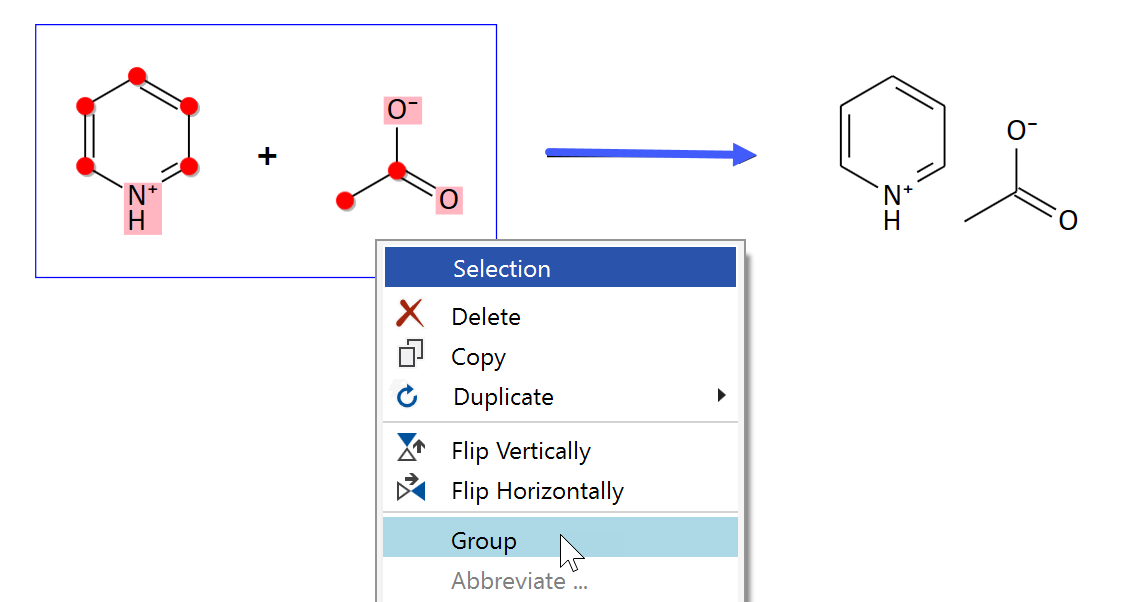
Ungrouping
To ungroup fragments, drag the selection rectangle completely over them. The selection rectangle context menu now will contain an Ungroup menu item; after clicking it, the fragments will be separated by a plus-separator and treated as individual reactants or products again.