Results Section

This section contains the calculated campaign data, based on the individual lab-scale experiments entered in the Source Data section. The available reports reflect how much of each material is required to obtain e.g. 2.5 kg synthesis final product, what the costs are, which volumes are involved, and much more. The underlying calculation combines all source experiments to fit in scale in the synthetic sequence, then scales the results to the desired final product amount. These are 'live' data - changes in the source data are immediately reflected, no 'refresh' is required.
![]()
The desired amount of synthesis final product can be specified in the yellow synthesis product box of the section toolbar. This toolbar also contains options for printing the current report, or exporting it as PDF, Excel or XML document (the last two are not available for the Source Data and Detail Results reports). The Rescale button to the left of the final amount box brings up a dialog, which provides functionality to adjust the calculations during a running production campaign, based on the actually obtained intermediates. After recalculation, this also allows the projection of the expected amount of final product (the yellow final amount toolbar box is updated accordingly).
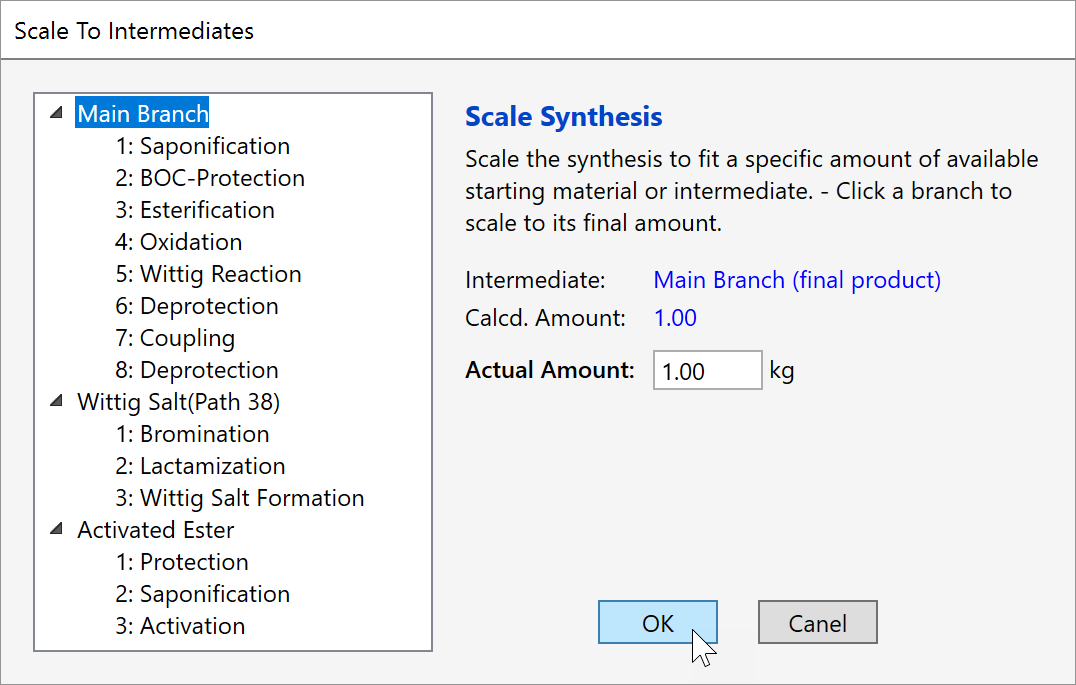
Report Types
The report types listed below are available. A description of the summary analysis parameters utilized in the reports is available in the Analysis Types topic.
- Overall Summary: Provides all key data of the synthesis in a concise manner. This report includes top cost driving materials, disposal volumes and key synthesis and branch level data.
- Detail Results: Provides the most detailed report, listing results of every material occurrence in every unit operation of the synthesis. Contains a branch data summary at the end of each branch. The "Hide Price Info" checkbox under Report Options provides the option to hide all cost related data, which may be desired when exchanging synthesis calculations with a third party. XML and Excel exports are not supported for these complex report types.
- Source Data: This is the source data counterpart of above results report, providing the lab-scale experiment source data all calculations are based on.
- Step/Branch/Synthesis Materials: Summarizes the required materials for each step, branch or of the whole synthesis either in alphabetic order or sorted by costs (descending), depending on the state of the "Sort materials by costs" button.

- Intermediates: Provides all essential synthesis intermediate data such as intermediate amounts, volume factors and values per Mol.
- Resources: Summarizes operating key data. such as equipment occupancy times, required human resources and the operating costs (equipment and operator costs) of each unit operation.
Data Warnings
Some reports also calculate the Process Mass Intensity (PMI) parameter, which requires that all materials are specified as weight or can be converted from volume to weight. If required densities for this conversion are missing, a notification area appears in the left side bar, providing a link bringing up a dialog for entering the missing densities. If not assigned, the PMI is marked as unspecified in the reports.

In a similar manner, the min. Volume-Time Output (VTOmin) parameter requires a complete set of unit operation times. If some are missing, as notification are appears in the left side bar, providing a link bringing up a dialog for completing the missing unit operation times. If not specified the VTOmin is marked as unspecified in the reports.

If above parameters currently are not required in the reports, these warnings can be collapsed using the collapse button their top right corner.