7) View Results
After the completed specification of the individual branches and steps of your synthesis, let's look at the results now. To do this, go to the Results Data section of ChemProject:

You will find various report types here, ranging from an overall synthesis summary, to detailed operation results and material lists by step, branch and synthesis, to an intermediates summary. By default, these data are based on 1.00 kg synthesis final product. You can change this amount at any time in the synthesis product amount box, which will immediately recalculate all reports.
![]()
While performing a synthesis campaign, you will not always obtain the amount of intermediates you planned for. Therefore ChemProject allows you to adjust your calculations to the amount of actually obtained intermediate, to obtain adapted results for the subsequent steps. To do this, first click the scale button:

Then select the desired intermediate and specify its currently available amount in the appearing scaling dialog.
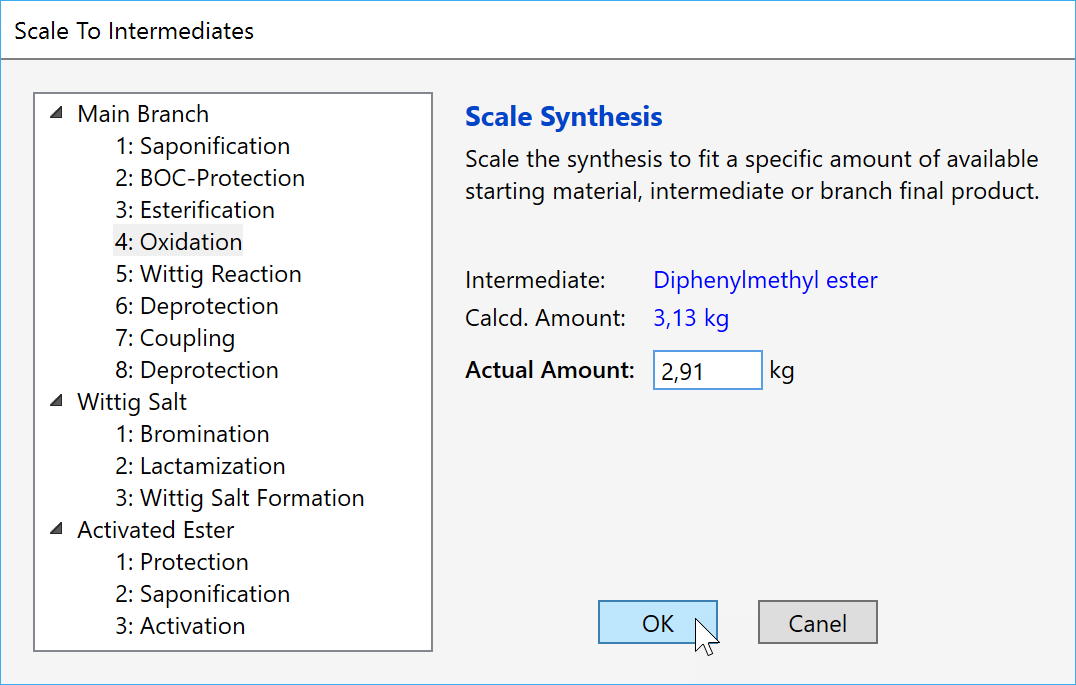
Please note that this scaling will also change the value in the synthesis product box, which now reflects the expected synthesis final product amount based on the actually obtained intermediate.
The summary reports can be exported in XML and Excel formats for further processing.